Protocols & Data Model #
Watch the video tutorial to familiarize yourself with the ordering system.
If and when you invite your customers to use the system, they will be given a link to this tutorial.
Protocols #
Client refers to you, the client of Mountain Stream.
- Client Mode = Admin Mode.

Customer means your customer. Streamline operates in Client Mode and Customer Mode.
- Click on the cogs to load the Customer Dashboard.

Data Model #
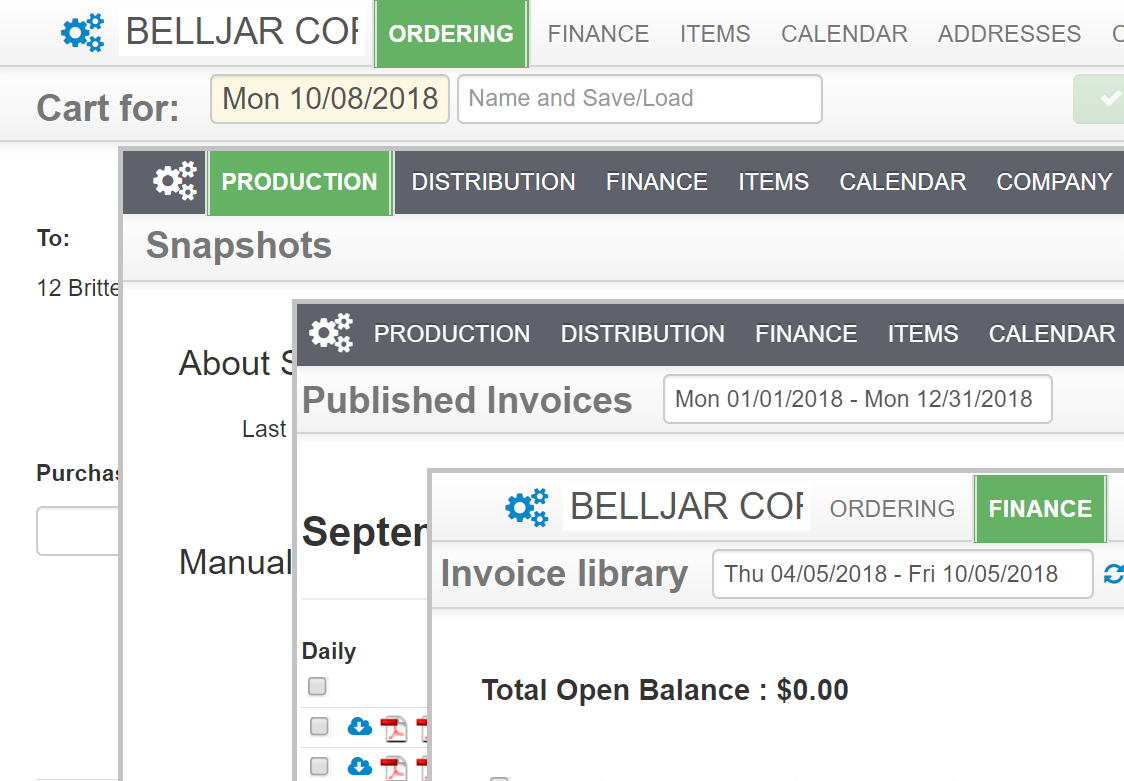
- Orders are entered
- Snapshot – closes order line, checks prices and generates reports (Production, Distribution and Unprocessed Invoices).
- Publishing invoices removes data from Production, Distribution and Unprocessed Invoices.
- Invoices are instantly published to the customer’s invoice library. We assume they have been downloaded and posted to their accounts, therefore no changes may be made to Published Invoices.
- Disputes are resolved through Credit Notes or another Invoice.
Unprocessed data is visible in Production and Distribution including Delivery Notes and Driver reports.
Only items that are in production are on the Unprocessed Invoice.
That means if the invoice contains items with different production times, it takes more than one day to complete the invoice, as it populates every day with items that go into production.
IMPORTANT: Published data is not visible in Unprocessed data.
