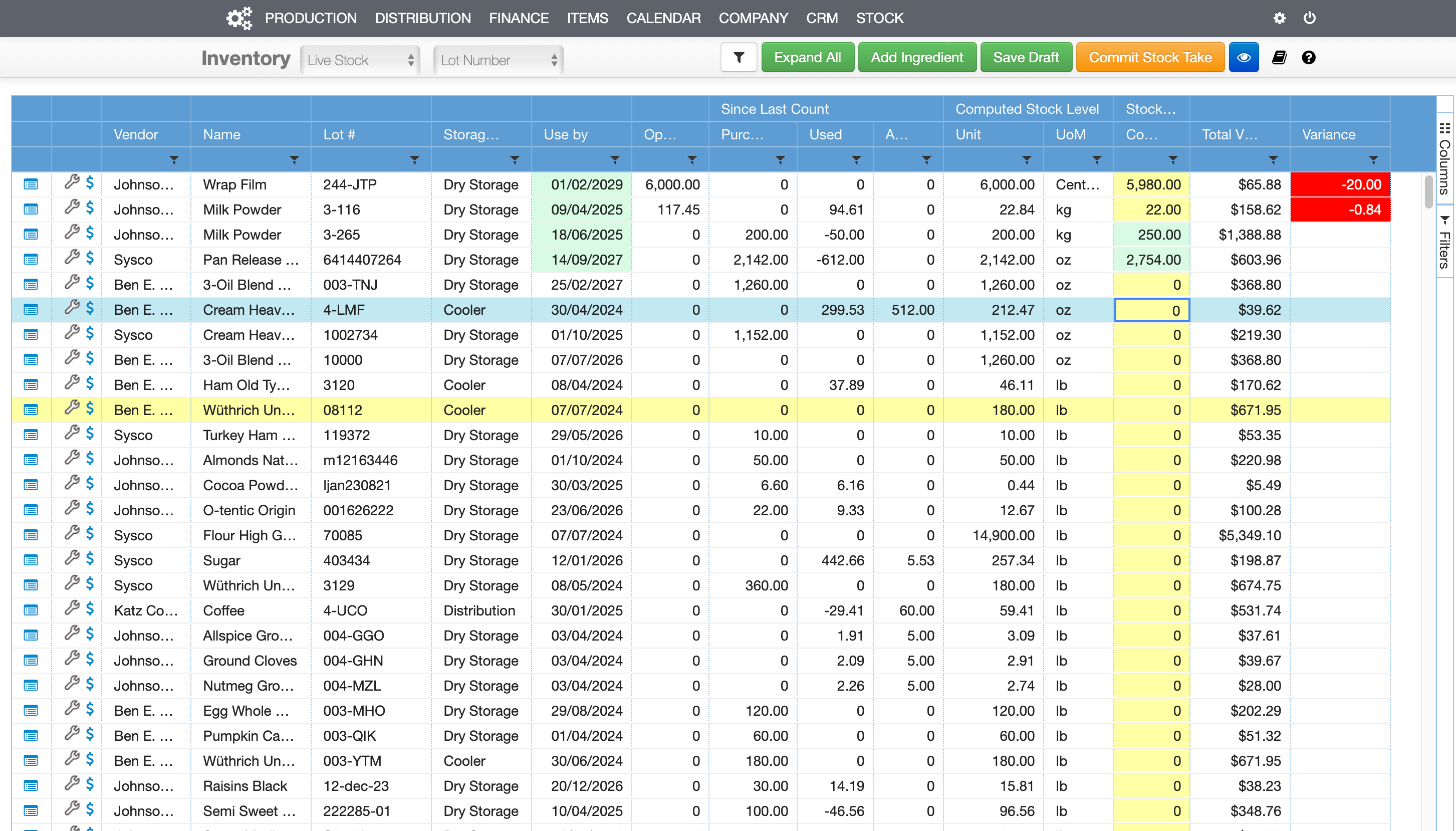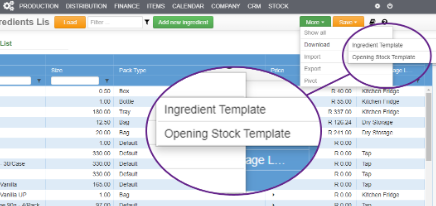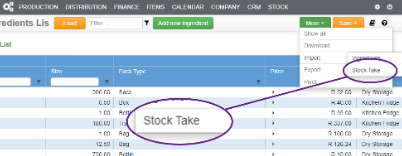Sort the list by storage location for ease of counting. This table may be exported to Excel or CSV.
Inventory Management
- Streamline replenishes inventory by adding to the shopping list when marking recipes done.
- The Shopping List becomes a purchase order when emailed to the vendor (supplier UK).
- Upon receipt of purchase orders, inventory is updated.
- Make stock adjustments using the wrench icon (spanner UK).
- Computed stock = Open + Purchase – Use + Adjustments.
- Variance = Computed – Stock Count.
- The Variance report is generated when committing the stock count.
- Stock count becomes the opening stock
- See a complete history of an ingredient, from purchase to current stock, including usage and amendments.
Opening Stock
Download the Opening Stock Template ( [ Stock > Ingredients > List > Batch Edit – More > Download > Opening Stock Template ] ).
Ensure that the Date and Time of the stock take, Unit of Measure and Use by date are entered.
Import by selecting [ Stock > Ingredients > List > Batch Edit > More > Import > Stock Take ].
[ Stock > Settings > Storage Locations ].
- Storage Locations are simply where we store Ingredients. They allow us to sort the ingredients list by location, which is useful for taking stock.
- It may have infinite sub locations. For example, Cold Room > top shelf > right, etc.
- Storage Locations are a required field, meaning that when creating ingredients, they must be assigned a storage location.
[ Stock > Settings > Machines ].
The maximum capacity of the machine will help to split the recipe into various mixes, should the required amount be greater than the capacity of the machine.
E.g. if the total needed is 300kg and the maximum capacity is 200kg, then the recipe will be broken down into 2 mixes. You may set the default when creating the recipe, as follows:
1. Equal mixes.
2. Maximum plus balance.
You also have the option of entering each desired mix when generating the report.
Recipes
Build recipes by navigating to [ Stock > Recipe Book ].
Visit Recipes for further assistance.
Lot Number Generation
Lot numbers are generated as follows: 001-XYZ
- Where 001 = Julian date of the year – e.g. Jan 24= 024
- XYZ are random characters
The system allows you to identify the oldest lot number at a glance.
You may override the suggested and use your own lot numbers.