Table of Contents
How to Send a Mass Email #
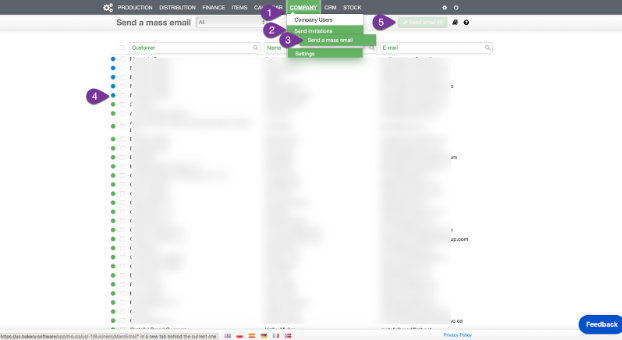
- Go to Company › Send Invitations › Send Mass Email.
- Select users.
- Click Send email.
- Type your email.
- Send.
Tips #
1. To create a hyperlink: select a word or phrase and press CTRL + K or Apple + K, and type the URL.
NB: Email will be sent to all users as bcc (blind carbon copy) so that users do not see the email list.


