Overview #
In Streamline, you can easily add new customers either manually or by importing CSV files. This guide walks you through the steps required to successfully add a new customer and prepare them for order placement.
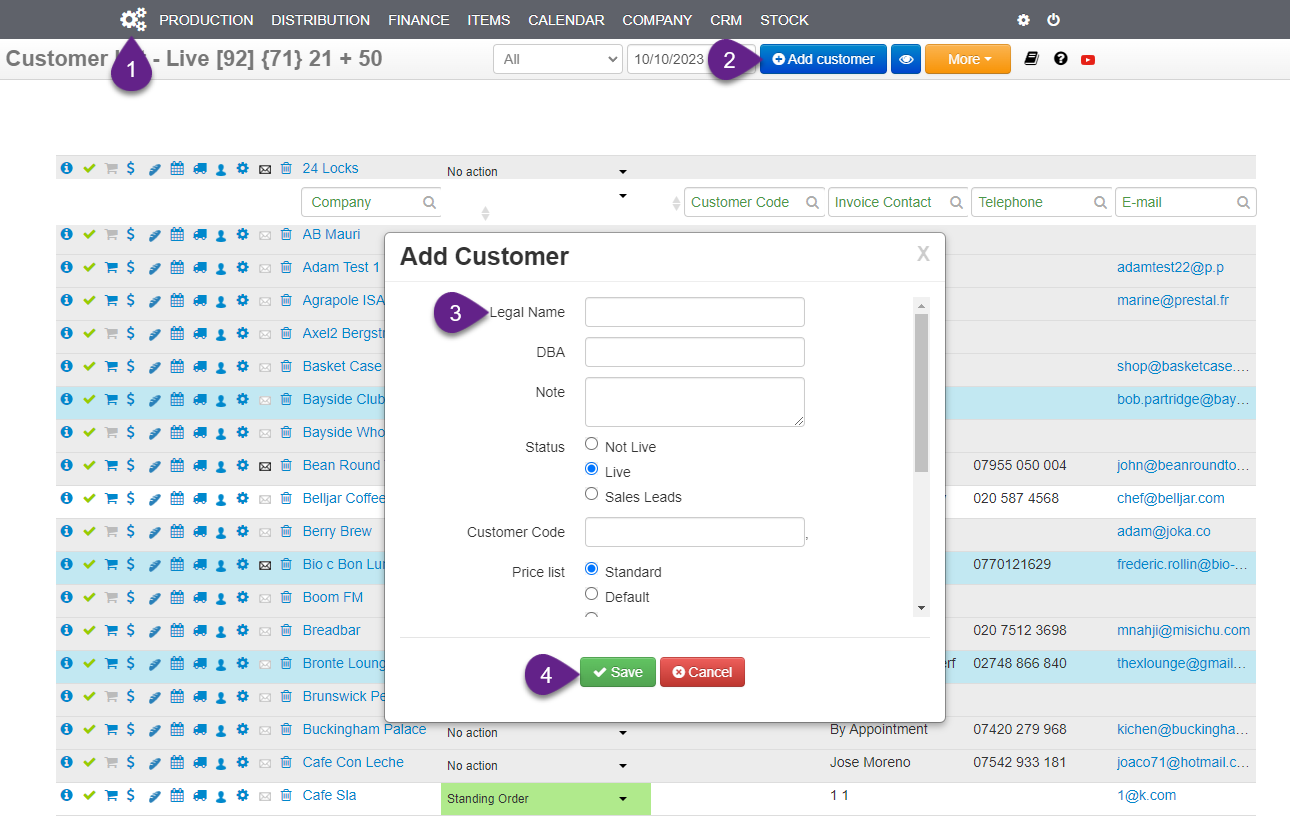
Adding Customers in Streamline #
Customers can be:
- Imported from CSV files
- Added using the interface
To manually add a customer:
- Go to the Customer List or access the Dashboard.
- Click on “Add Customer”.
- Streamline will guide you through the required steps.
Note: To be eligible to place an order, each customer must have:
- At least one contact
- At least one address
Unlimited User Access for Customers #
Streamline supports unlimited users per customer. This is especially useful for businesses that need multiple people accessing the platform.
Tip: Create only one main account per customer and invite them to manage their own users:
- Chefs – for placing orders
- Bookkeepers – for downloading invoices
- Managers – for administrative tasks

