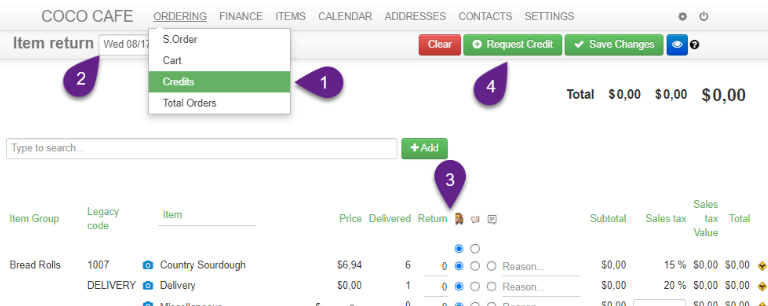If the Administrator has enabled “May request credits”, you will see the Credits tab.
If the Administrator has enabled “May request credits”, you will see the Credits tab.
99 Wall Street Suite 241
New York NY 10005
USA: +1 646 757 1010
UK: +44 (0) 151 7010 175
AUS: +61 39 111 5 777
Skype: mountain.stream.cloud
WhatsApp/Facetime: +1 646 757 1010

To provide the best experiences, we use technologies like cookies to store and/or access device information. Consenting to these technologies will allow us to process data such as browsing behavior or uniquelo IDs on this site. Not consenting or withdrawing consent, may adversely affect certain features and functions.