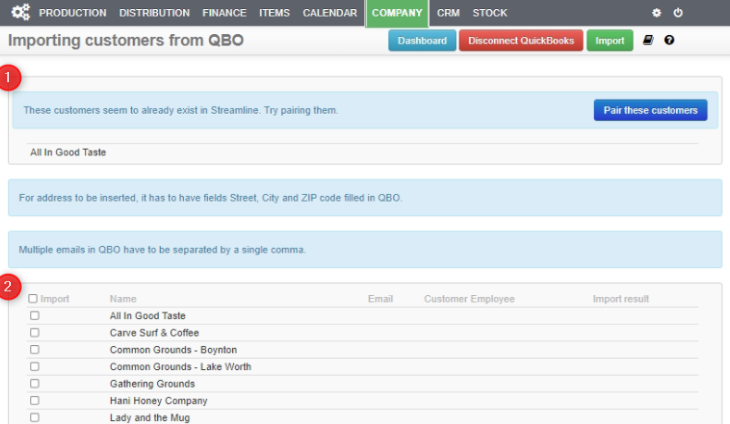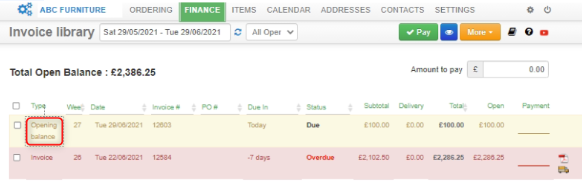On the QBO Dashboard page select [ Importing > Customers ].
1. This section contains Customers which may already exist in Streamline. We advise you to pair those customers rather than import them (Pairing Customers).
2. This section contains all customers available for import.