- Go to Company › Settings and enable Boomerang.
- Enable Stripe and link your account.
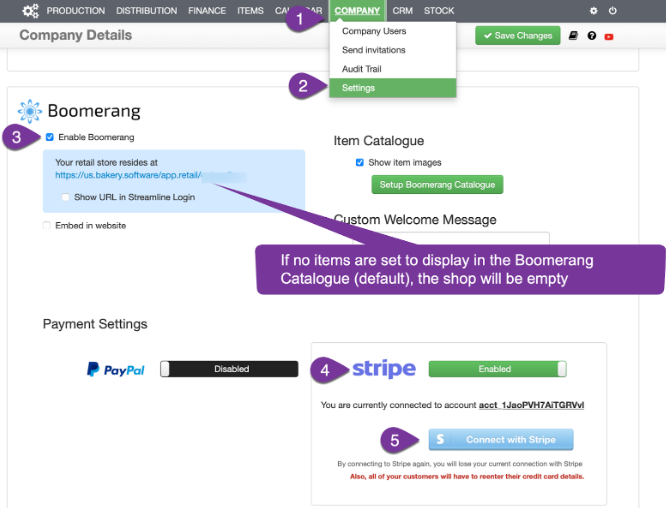
- Go to Batch Edit › Customer Settings.
- Set Payment Type to Stripe for the relevant customers.
- NB: Customers set to Stripe will not be able to place orders until they enter a valid card.
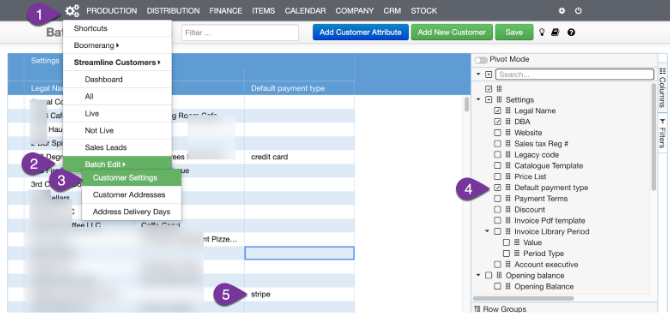
- Go to Customer › Settings › Edit.
- Enable payment with a credit card.
- Invite your customers to enter their card details: Send them the following screenshot to help them get to the right place. Follow step 1 and 4.
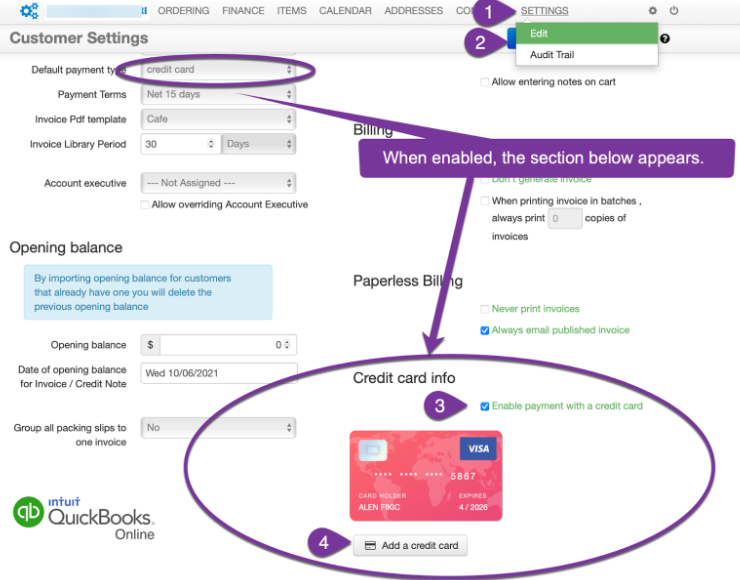
- Collect payment in Finance › Accounts Receivable, or in the Customer’s Invoice Library.
- Collect multiple customers accounts with one collection only
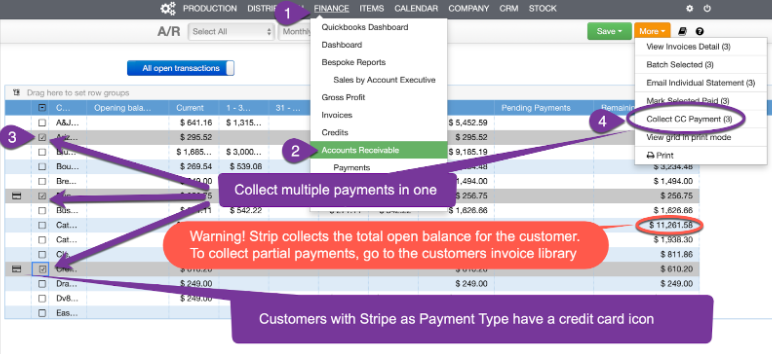
WARNING! Collecting payments in Accounts Receivable, Stripe will collect the total open balance in the customers account. Go to the Customer’s Invoice Library collect partial payments.
