Add new customers using the user interface or import from QuickBooks or Xero, or in CSV files.
To use the interface, go to the Customer List or the Customer Dashboard and click “Add Customer”.
Streamline will guide you through the necessary steps to configure contacts, addresses and settings.
To be able to place an order, a customer must have at least:
- One contact
- One address
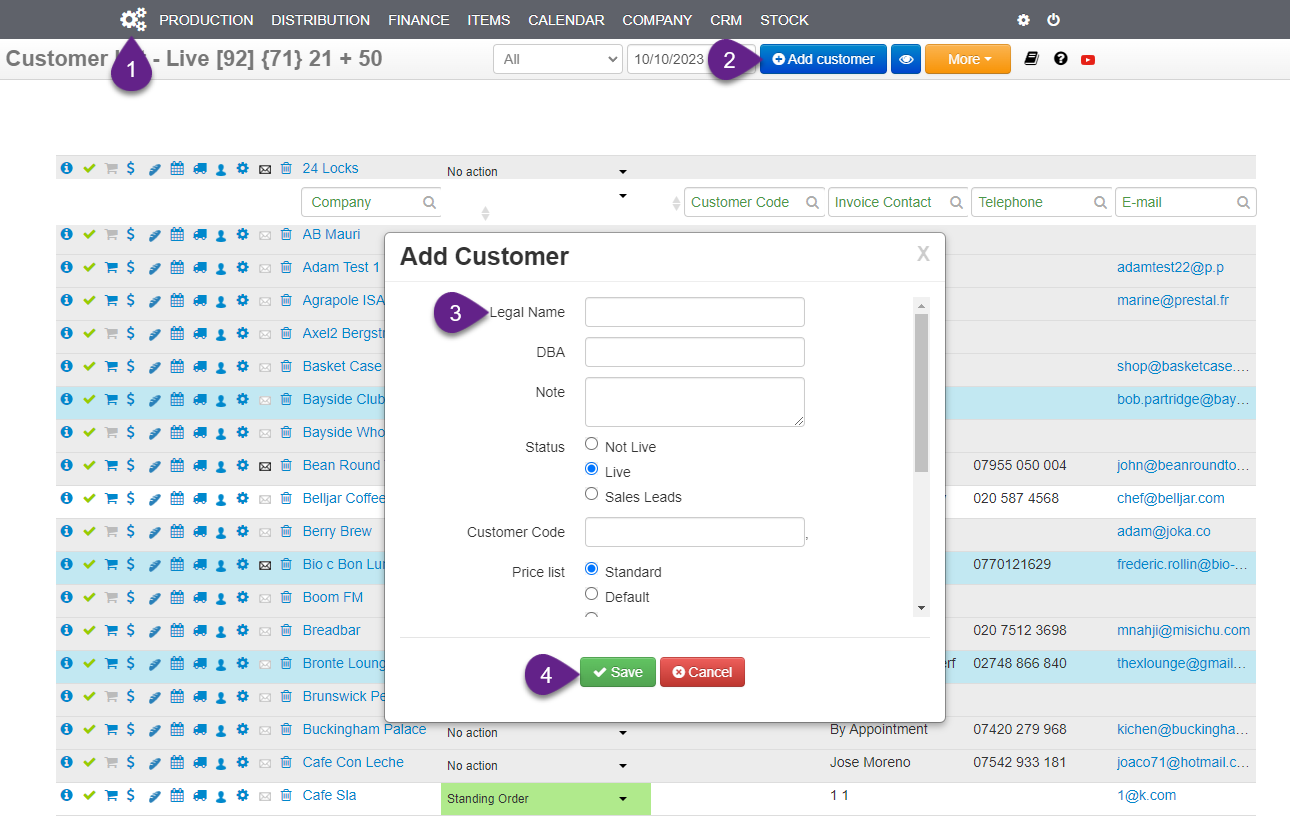
Streamline is business to business software and accounts operate on credit. An invoice is a legal document and it must have a valid address, if it is to stand up in court. A contact is necessary because somebody must get the invoice, also needed for legal purposes.
It is possible to set up dummy contacts and addresses to circumvent the requirements and process orders, however, system emails and documents will be going in a black hole.
Synching with QuickBooks and Xero #
We may import and also export customers between Streamline and QuickBooks and also Xero.
When you create a new customer and/or a new item, Streamline will prompt you to export it to QuickBooks and Xero when exporting the first invoice.
