Once a cart order is placed, you may click the “More” button and clone the placed order as a Cart or Standing Order for any customer.
NB: This option will only appear after placing the original order.
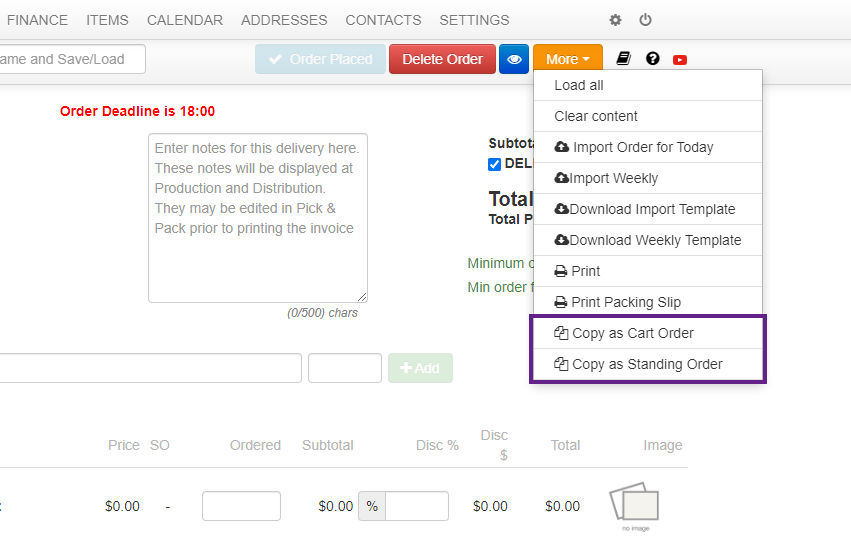
A dialog will prompt you to choose the date and customer to copy it to.
If you are copying a cart to a standing order the pop up will instead of a calendar date you will be asked which days, you want to copy the orders to.
