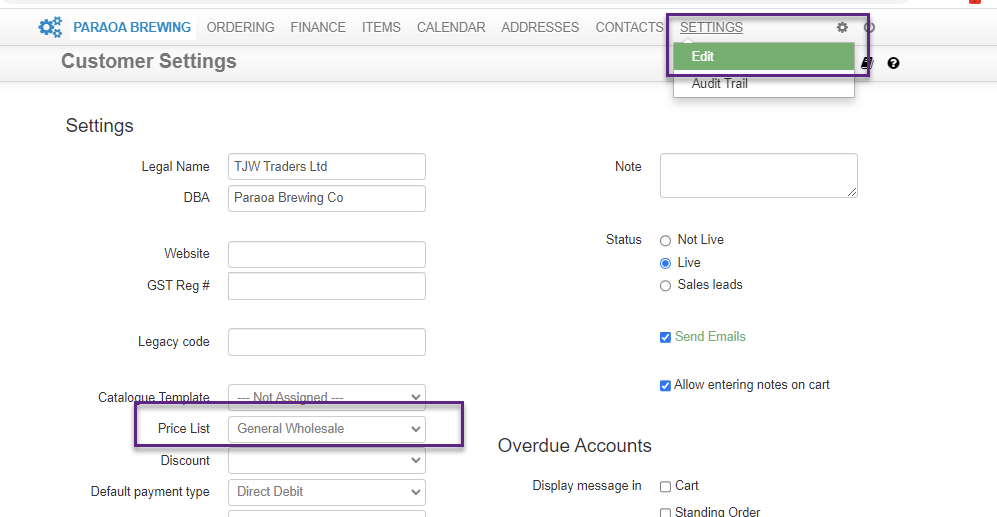This guide explains how to create and manage pricing templates, apply them to items, and assign them to customers within Streamline’s sales catalog features.
Items › Prices › All items › Price Lists
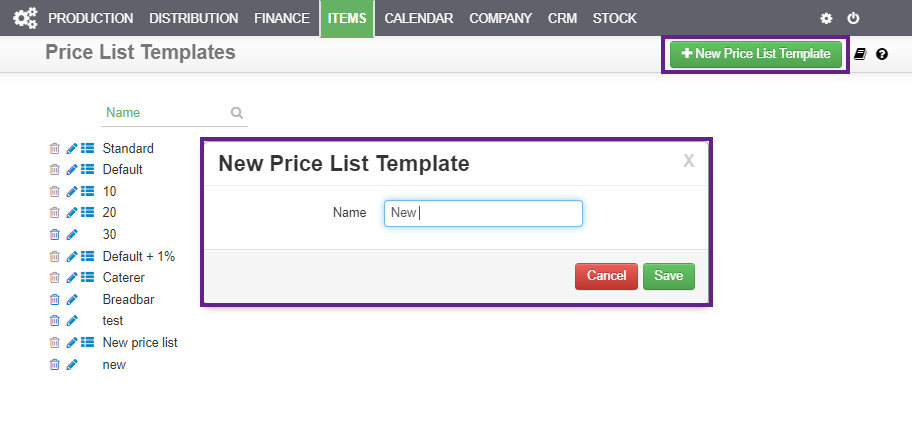
- Select “Price List Templates”.
- Select “Add New Price List”, give the pricelist a name, and save.
- Go to Items › Prices › Batch Edit › Filter › General Wholesale.
- Blank fields in the General Wholesale column mean to charge the default price.
- You can copy a column, paste it into Excel, work with the numbers in Excel, and then copy and paste back into Batch Edit and save.
- Be careful not to delete or add rows, or sort data in Excel as it will throw the alignment of your data out.
- Go to Batch Edit › Customer Settings › Filter › Price
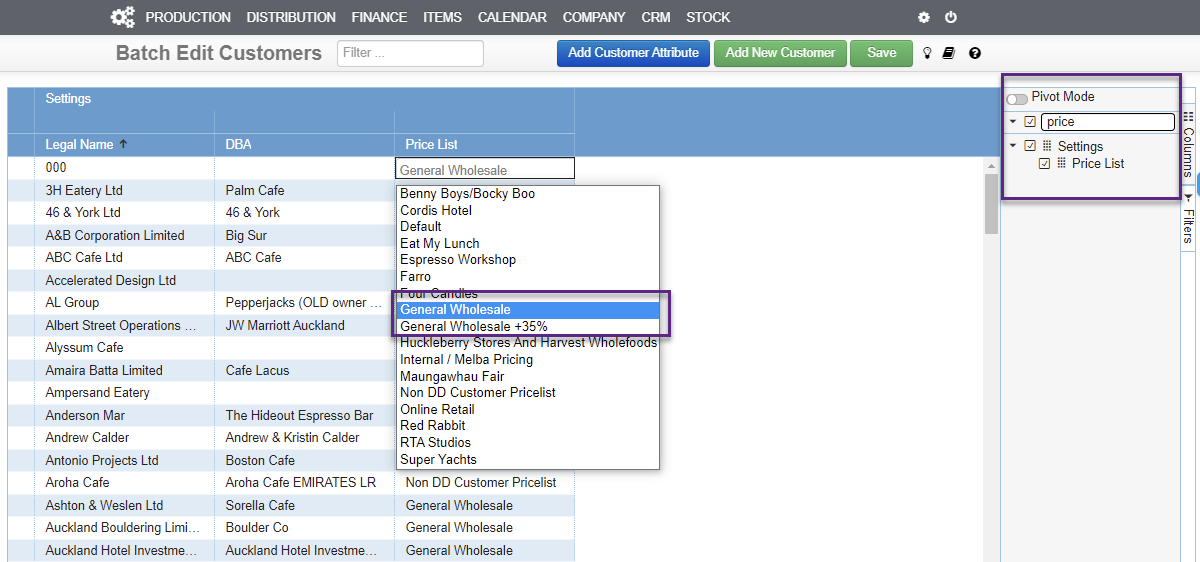
5. When setting up a new customer, you can attach a pricelist to them from customer settings.