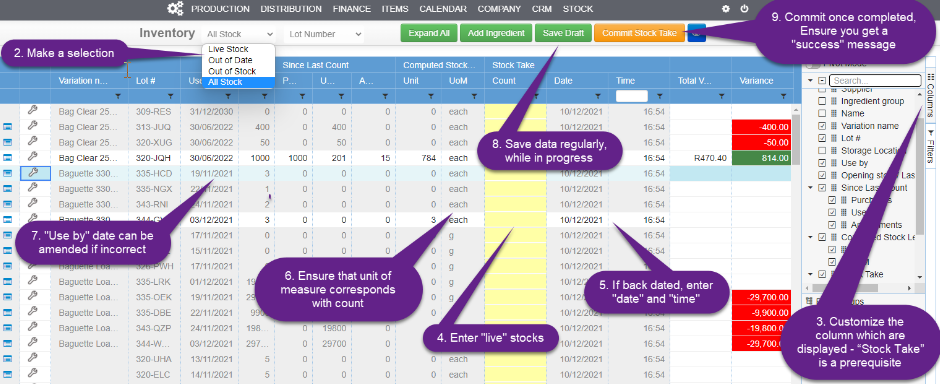Table of Contents
Two Ways of Managing Stock Count: #
- Using the Stock Count window Stock › Ingredients › List › Stock Count.
- 2. Using the Export and Import functionality of Ingredients batch edit Stock > Ingredients > List > Batch Edit.
- Navigate to More › Export › Stock Take download the latest Stock Take in CSV format.
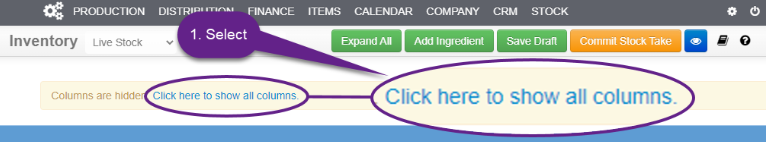
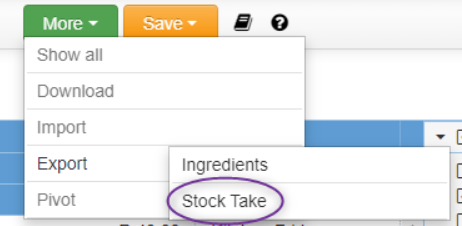
- Input the most recent stock count level in column H – Count according to the existing Lot numbers.
- In column F and G provide the Date and Time the stock count took place.
- Ensure that the Unit of Measure and Use by date are correct in column I and J.
- Save the file with an appropriate name.
- Navigate to More › Import › Stock Take, select the applicable file. You will get a Successful Import message if successful.