You can pair customers from your QBO account after you have successfully connected Streamline with QBO.
- Go QuickBooks Online Settings › Pairing › Customers.
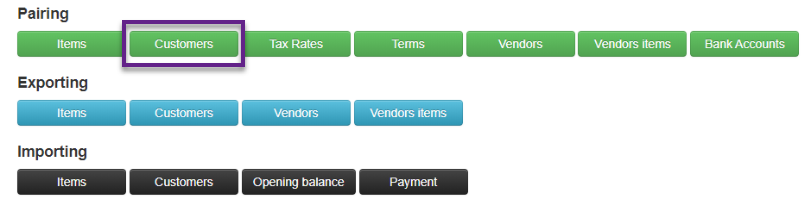
- To pair any customers, select a single customer from the left (Streamline Customers) and a single customer from the right (QBO Customer) and that will automatically create a pair of those two customers.
- There is an option to auto pair Streamline and QBO customers which will compare names and automatically create pairs for customers with the same name.
- When two customers have been paired, they will be removed from the lists and a new pair will appear at the bottom colored in green.
- Remember to press “Save” at the top of the page to save any changes that have been made on this page.
- After pairs have been saved, they will not be colored green any more.
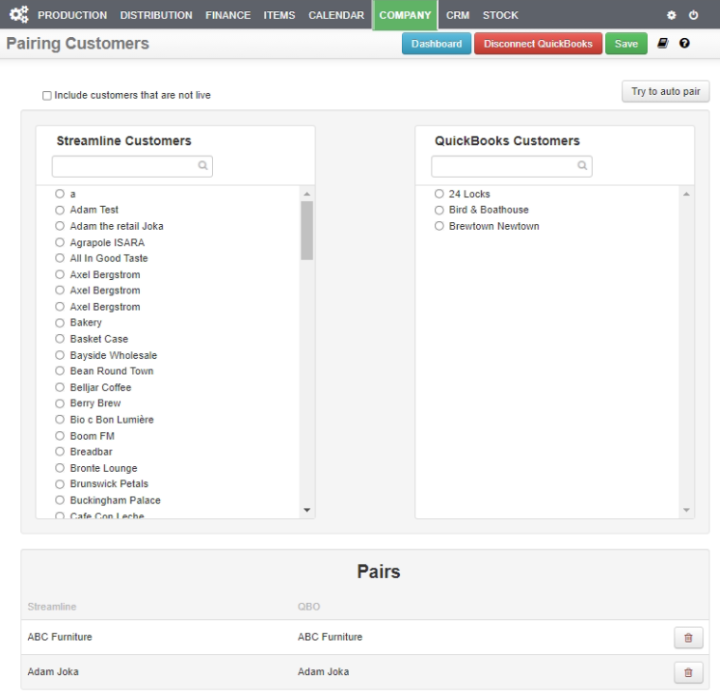
- To delete a pair (same as Pairing Items), press the “trash” icon which will color that pair red and indicate that it will be deleted. Those customers are now available in the lists above to be paired again.
- Press “Save” at the top of the page.
