Table of Contents
Set Driver External Identifier to Route #
You can assign a driver’s external identifier to a route using either of the formats below:
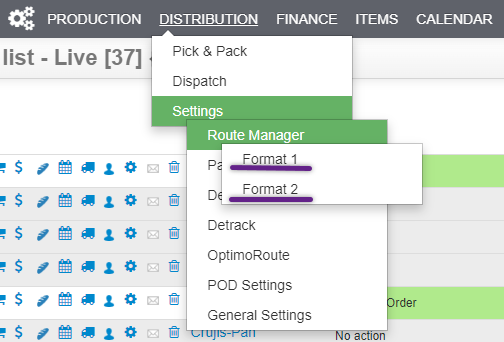
Steps: #
- For both options, go to the Edit (pencil) icon on the route you wish to add an external identifier to.
- Set the Optimoroute Driver External Identifier field.
- Click Save.
Set External Identifier to Driver #
You may skip this step if you have already added the external identifier for your Optimoroute driver.
Steps: #
- In Optimoroute, navigate to:
Administration › Drivers
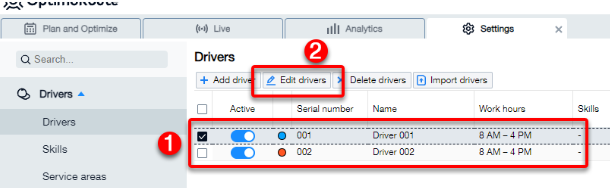
- Select the driver you wish to edit and click the Edit icon, or simply double-click the driver’s name.
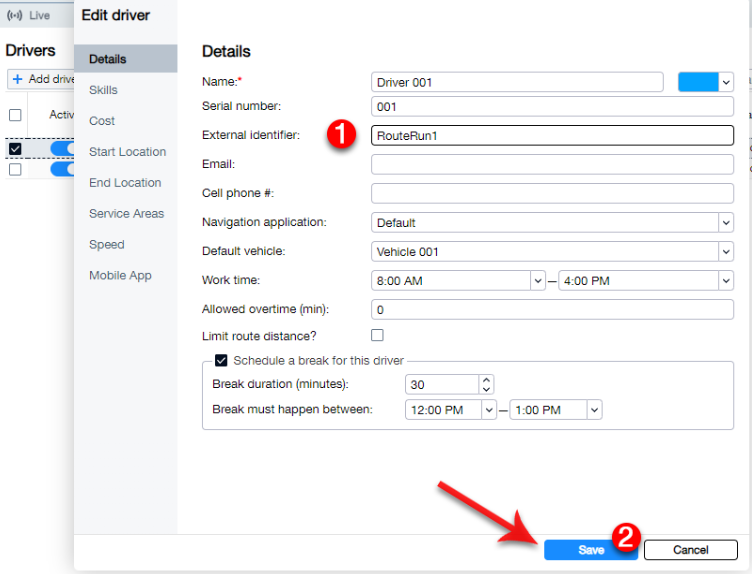
- Input the External Identifier for the driver.
- Click Save.
