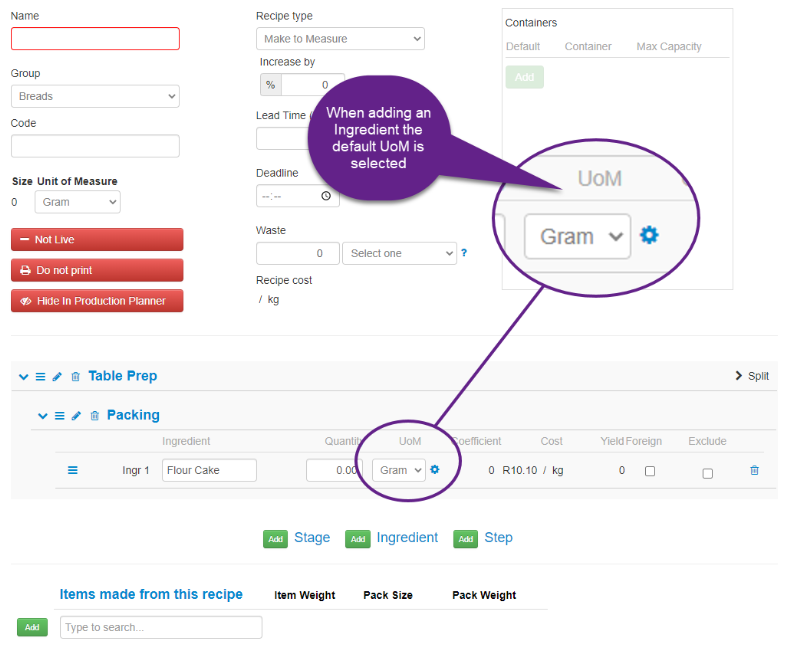UoM’s are used to measure Ingredients. Eg, Kilograms, Ounces, Tablespoons and so on.
Streamline has three types of Ingredients that may be used in Recipes.
- Raw Materials
These are purchased from Suppliers (UK) / Vendors (US). - Master Catalogue Items
These are manufacturated in house and appear for salein the Cart, Standing Order and Late Orders. - Recipes
From the Recipe Book.
All of the above Ingredients must have a UoM. If not, the system defaults the UoM to ‘Each’.
When creating Recipes, if you use another UoM than the one(s) already attached to an Ingredient, you may need to specify a conversion.
Mouse – Over Text #
1. This is the default UoM if no conversion is added. If conversions are added, then you may select the default in this screen under Default UoM’s.
2. If UoM is “Each” please add a conversion to weight to enable use in Make to Measure and Baker’s Percentage recipes, except if ingredient is to be marked as “foreign”.
3. Used in recipes.
4. Default unit of measure of the recipe. Conversions must be set up of all ingredients using a different unit of measure.
5. Size of recipe without foreign ingredient.
6. Must be set as “Live” to use in daily production.
7. Select if part of the daily print list.
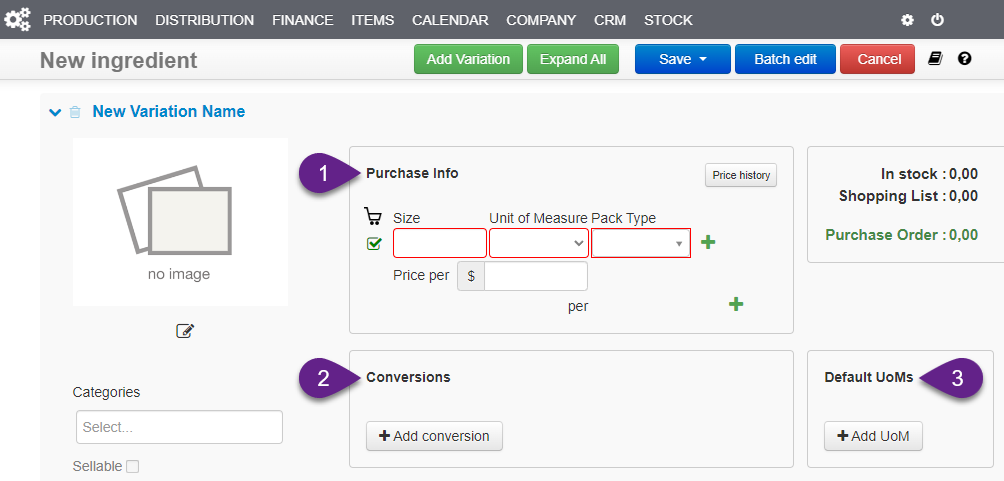
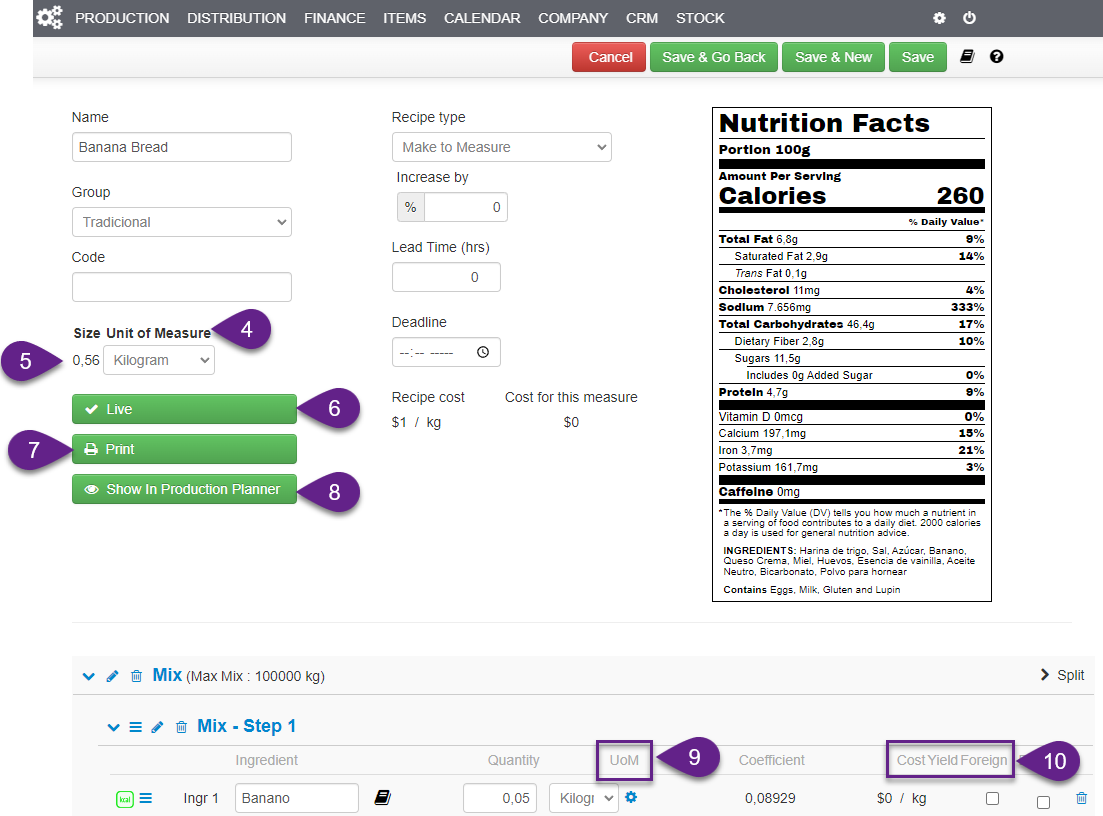
8. Recipes can build-up and kept in stock.
9. If a unit of measure is selected other than the “default” please add the conversion? Otherwise the ingredient will be marked as “foreign“.
10. Foreign ingredients don’t contribute to the computation of the coefficient, but do deplete from stock.
Default Units of Measure (UoM)