Table of Contents
“Tab” and “Enter” – Hands off the mouse! #
- Hit the “Tab” key to navigate to the next field.
- “Shift + Tab” takes you back up.
- Hit “Enter” to “Add Item” etc.
- “Tab” and “Enter” are very handy when entering orders – Standing and Cart.
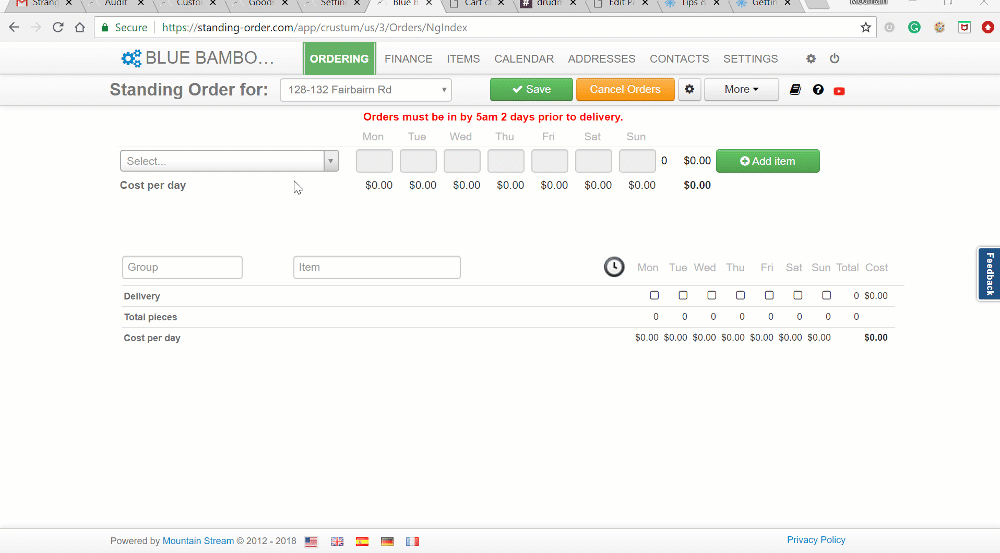
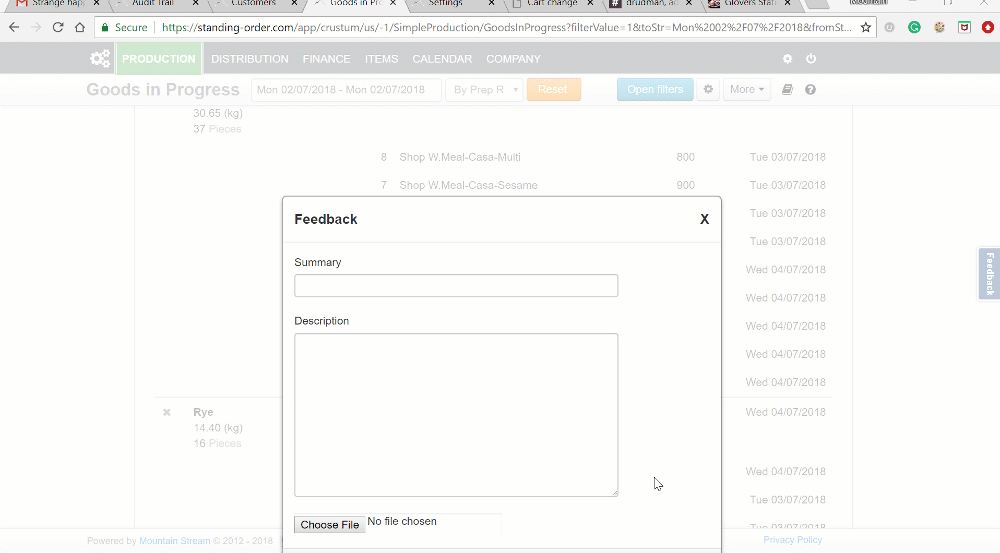
Repetitive Actions – Multiple Tabs #
Example: you need to enter 5 Standing Orders.
- From the customer dashboard, “CTRL+Click” (“CMD+Click” on Mac) the standing order link for every customer in question. This opens up each Standing Order in a new tab in your browser.
- Next, enter one standing order, then hit “Save”
and move to the next tab. - While the former tab is saving, you may work on the others.
- Now, point the mouse to the leftmost tab to close and click 5 times – all other 5 tabs will close.
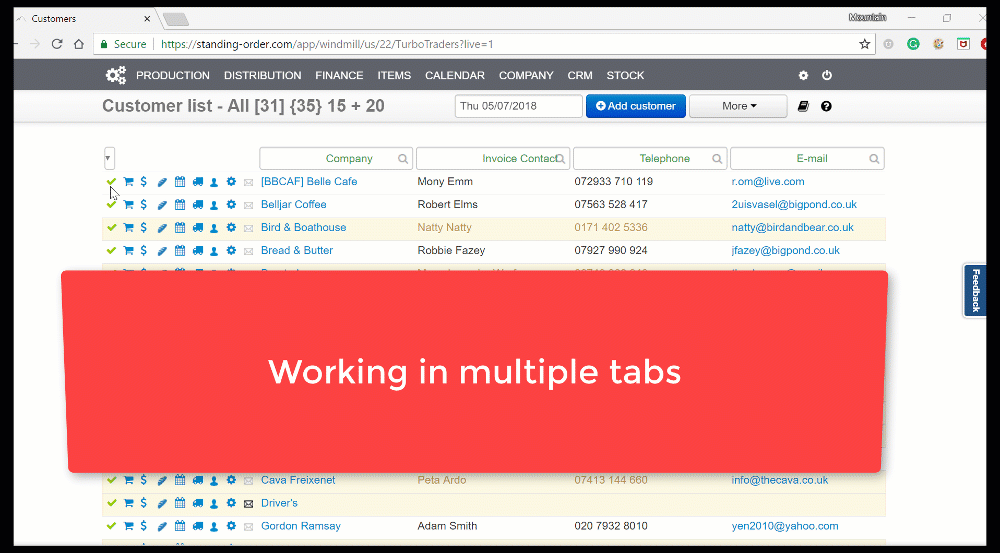
“CTRL+Click” any link to open in a new tab.
