Stock adjustment is available in the Ingredient List or wherever the “spanner” is displayed.
- Set the location of the ingredient lot that needs to be adjusted.
- Select the lot number.
- Enter a positive number for an increase or negative number for a decrease.
- Provide a reason.
- The use by date can also be changed.
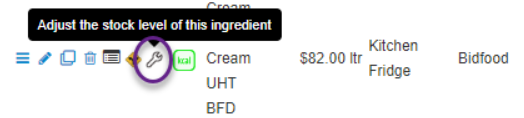
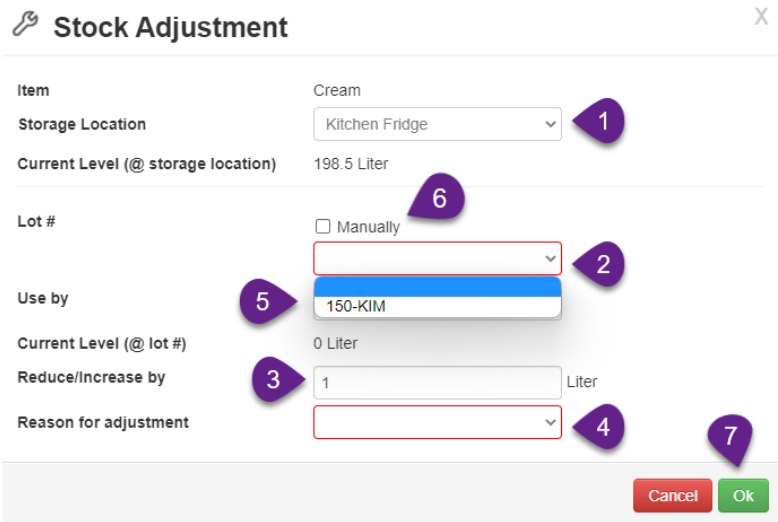
- If you can to create a new lot, select “Manually”, this will create a new unique lot number or you can enter your own lot number.
- Select OK.
Variance Report #
Navigate to Stock › Ingredients › List › Stock Count › Variance Report
The variance reports generated with each stock count can be viewed in this window.
