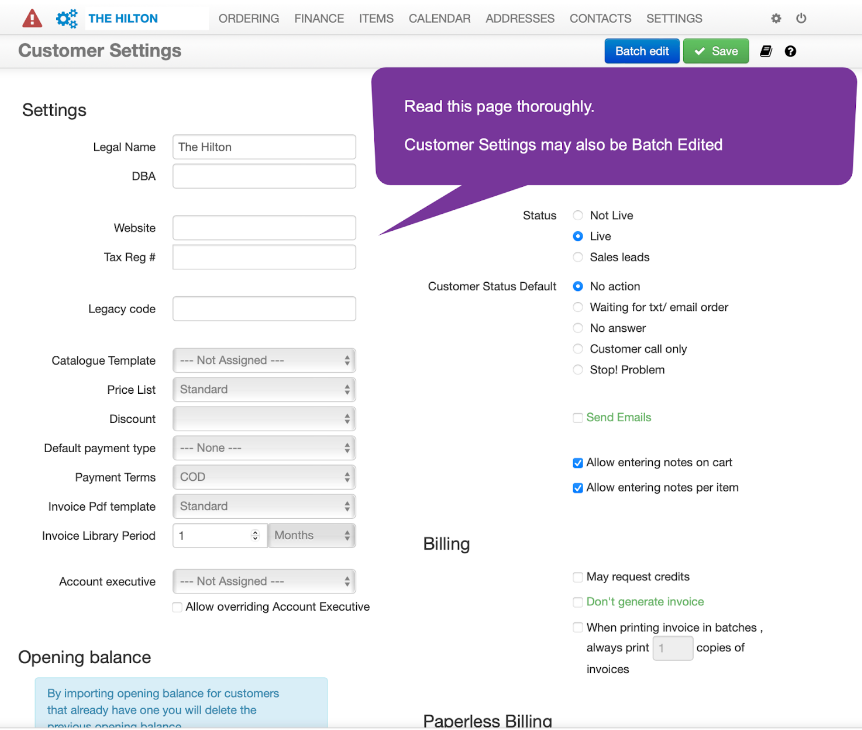
Send an invitation to use the system.
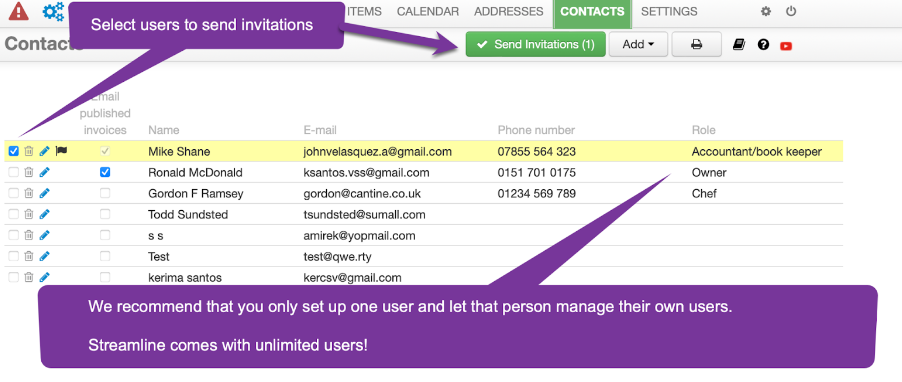
You may also send Invitations to all Streamline users.
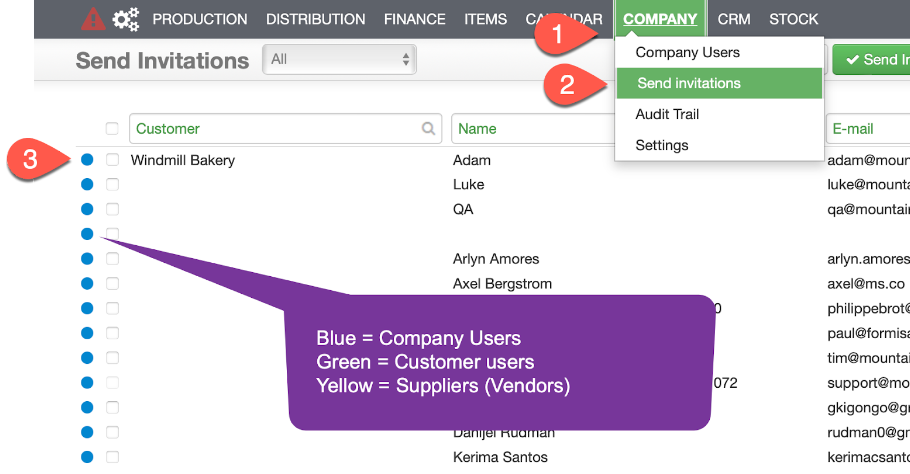
Unlimited User Access #
Streamline allows unlimited users per customer, ensuring flexibility and scalability for all types of businesses.
1. Check your inbox or check your spam folder if you do not see it in your inbox.
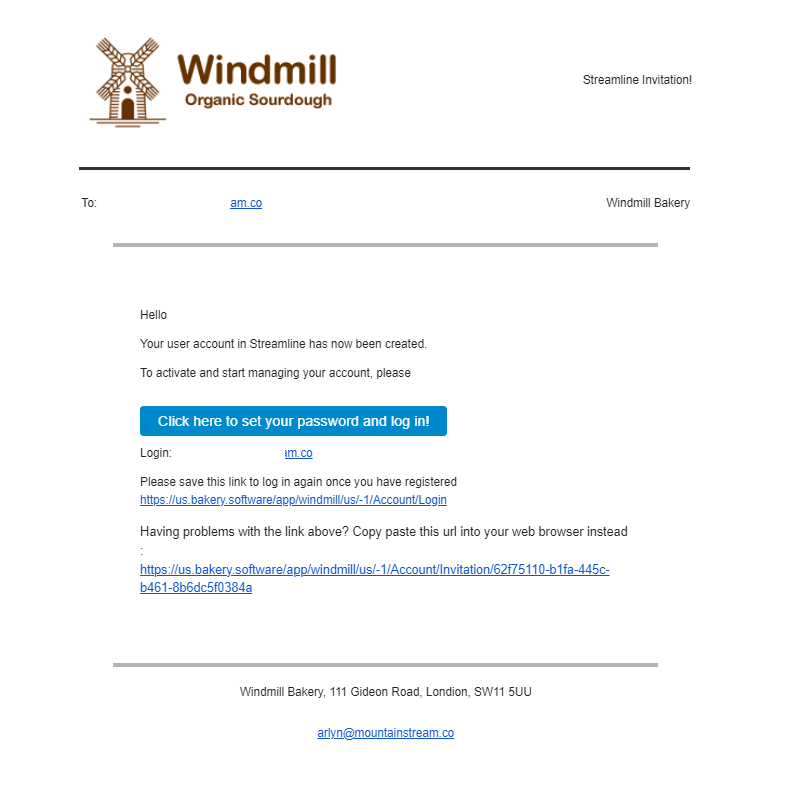
- Set a password.
- Use link given to login.

