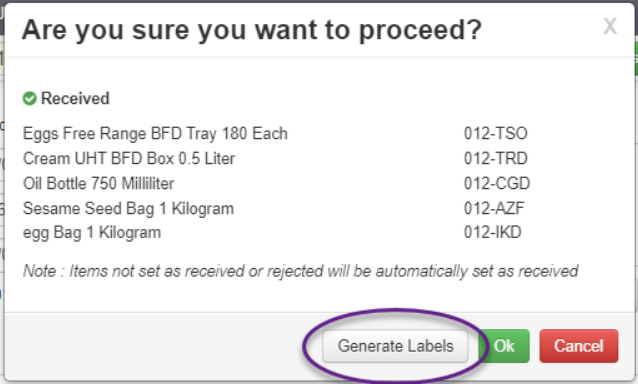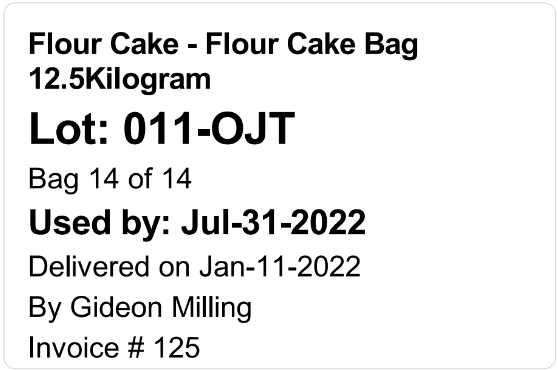Navigate to: Stock > Suppliers > Receive Goods
Amend according to the Supplier / Vendor Invoice
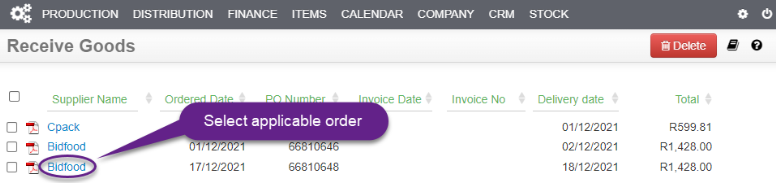
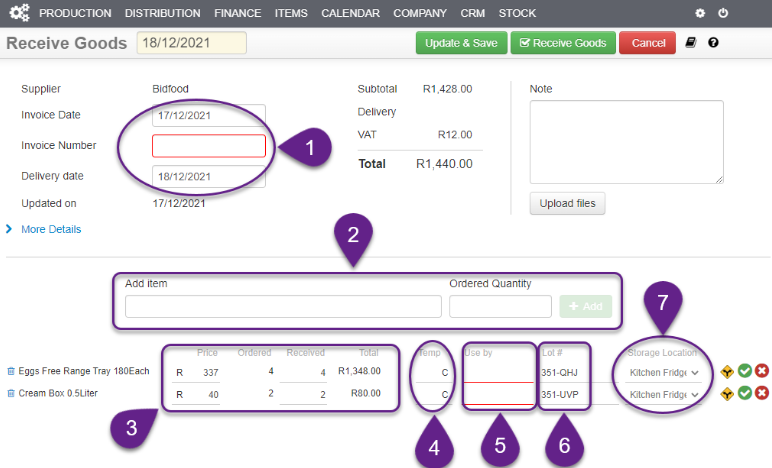
- Add the invoice number. Amend dates according to invoice and delivery day.
- If goods not ordered are received, add it here.
- Amend the price and quantity received, if different from PO.
- The temperature at which goods were received can be entered here.
- Enter the Use by date.
- An automated Lot # is created, you may override this by entering your own Lot #.
- Change the Storage Location if different from the default.
Once goods are received the ingredients are added to stock and labels can be generated.