Streamline has four different built in templates for Pick & Pack:
1 and 2 are organised by Delivery Route › Address, so as to pack the vehicle in route order, stipulated in the Route Manger (see below).
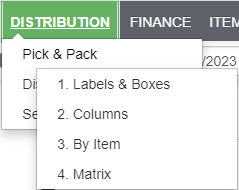
- Labels & Boxes may be customised (hide/show columns) using the blue eye. It may also be filtered and saved to Shortcuts.
- Columns may not be saved. It is useful for filtering columns and
- Making changes to the data.
- Creating quick reports on the fly.
- By Item is organised by Item › Address.
Use it to pack item by item, rather than address by address as above in 1 and 2. - The Matrix may be filtered and saved to shortcuts.
Whichever you use is a matter of choice.
