If you already have some data that exists both in Streamline and in your QBO account, you can choose to pair them. Streamline allows pairing of various types of data.
Pairing Payment Terms #
- On QBO dashboard in Streamline, select Pairing › Terms.
- The principle for pairing payment terms works the same way as in Pairing Items or Customers.
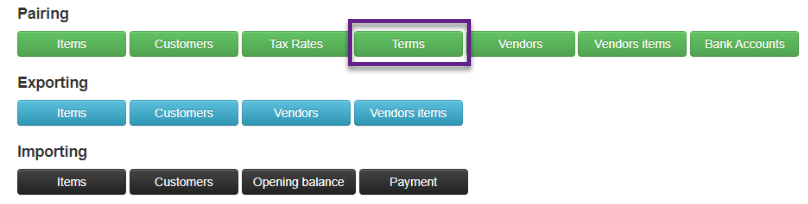
Pairing Tax Rates #
For exporting to work correctly, you would have to pair Streamline tax rates with QBO tax rates.
- If the page for pairing tax rates is empty, means that you don’t have any tax rates defined in your QBO account – you will have to create the same tax rates that you have in Streamline, which can be seen in Finance › Settings.
- Tax rates can only be paired in 1 to 1 relationship, meaning one tax rate from QBO can only be mapped to one tax rate from Streamline (and vice versa).
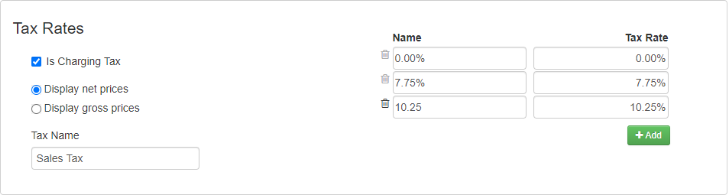
Pairing Vendors #
The principle for pairing vendors is the same as when Pairing Customers.
Pairing Vendor Items #
The principle for pairing vendor items is the same as when Pairing Items.
