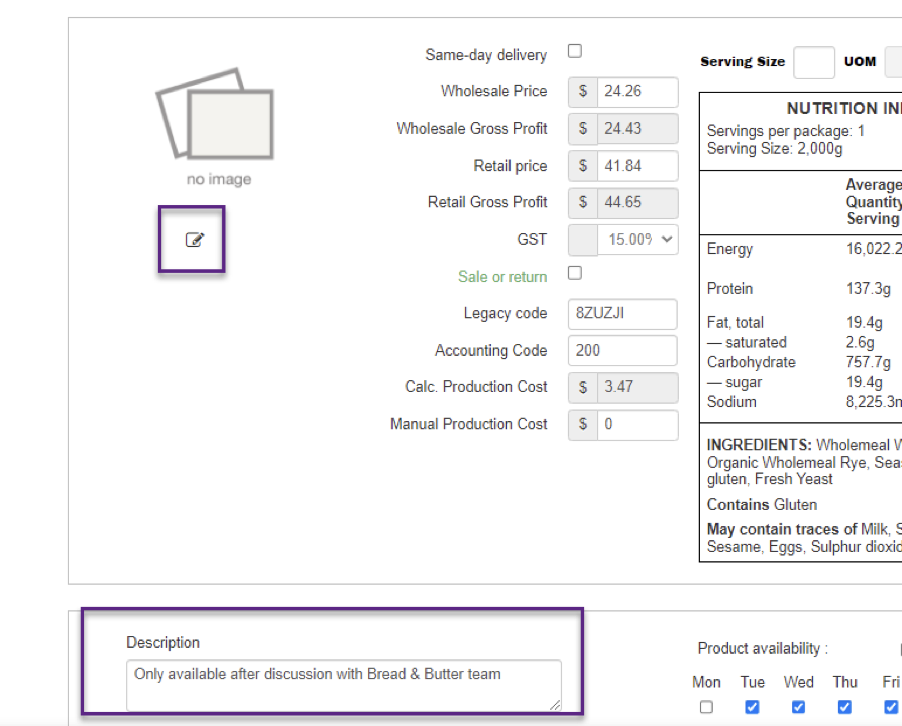Items in the Master Catalogue can either be products made and sold on the same day OR inventory items that have a certain shelf life, produced in batches and “pulled” from stock as needed.
E.g. Vegan Brownies – made in a batch of 35, stored in the kitchen fridge with a shelf life of 5 days.
An item can be set as an Inventory Item in the Item file – navigate to Items › Master Catalogue.
Select the Edit pencil for the applicable item.
- Scroll down to the Show in Production Planner section and select the checkbox.
- The initial default UoM.
- Conversions can be added.
- Other information necessary for proper inventory management can also be provided.
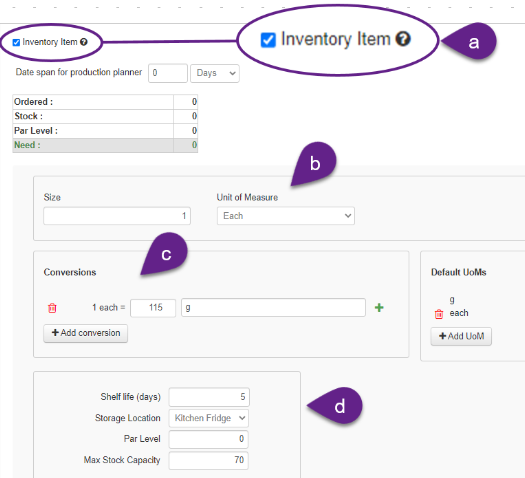
Images can be added in the edit item page and the description field is also available in Items › Master Catalogue › Batch Edit, but images are not.
IMPORTANT: Images should be as small as possible ideally around 50k or less. Higher memory images will affect your customer’s page loading times.