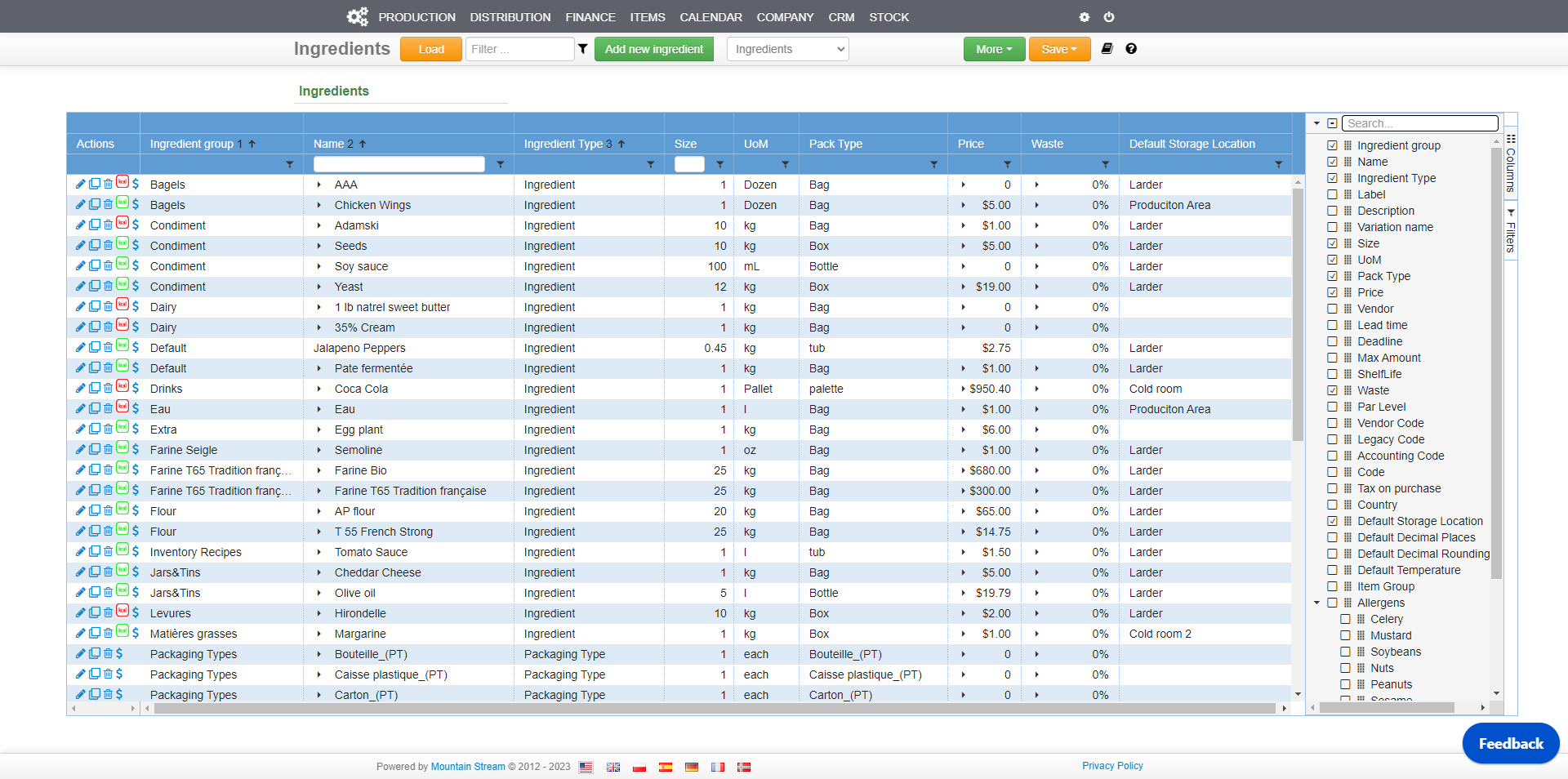This guide explains how to add, import, and manage raw materials within Streamline, ensuring proper stock management and accurate tracking of all ingredient details.
Adding Ingredients #
There are 3 ways to add Ingredients (Raw Materials):
- Stock › Ingredient List › Add Ingredient.
- Stock › Ingredient List › Batch Edit › Add Ingredient.
- Import a batch of ingredients on this template (Accessible in Stock › Ingredient List › More › Import).
One ingredient may have more than one variation, e.g. purchased from different suppliers or different pack sizes.
When adding ingredients the following information is crucial for proper stock management.
- Name.
- Group.
- Correct calculation of the price per UoM.
- Conversion to gram and default UoM.
- Supplier/Vendor.
- Order lead time.
- Shelf life (days).
- Legacy code, Accounting Code, and Tax on purchase.
- Storage Location.
The more thorough the initially entered information is, the easier operations will be going forward – e.g. add variations, allergens, etc.