Why Your Feedback Matters #
A brief description helps our coders and testers quickly identify what’s wrong.
Example: “Cart not placing order.”
Comments: Describe Step-by-Step #
- Explain exactly what you were doing.
- List the steps clearly and logically.
- Read before sending — make sure your message makes sense.
Attachments: Screenshots and Videos #
Send screenshots with notes and screen recordings to help us trace the issue.
“To help you, we need to trace and replicate your steps.”
If a Picture Paints a Thousand Words… A Video Paints a Million #
Use these FREE tools to create helpful visuals:
- For Annotated Screenshots:
Draw shapes, lines, and add text on live web pages.
- For Screen Recordings:
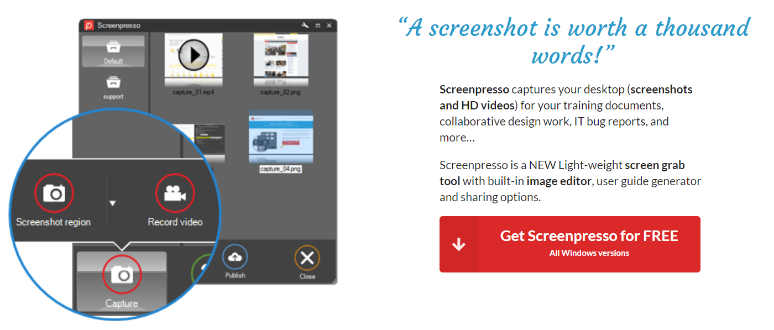
| Pro Tip: Use “Print Screen” or capture part of the screen. Rehearse and keep your video short and to the point.
Keep It Tidy #
Keep the Thread Going:
- You’ll receive email confirmation after sending feedback.
- Reply to the message to add updates—this keeps everything organized.
Fastest Way to Get Support:
- Feedback reaches multiple team members at once
- The Feedback button ensures the best response time
Avoid delays:
- Don’t send feedback via WhatsApp, direct email, or sales reps—unless it’s URGENT.
