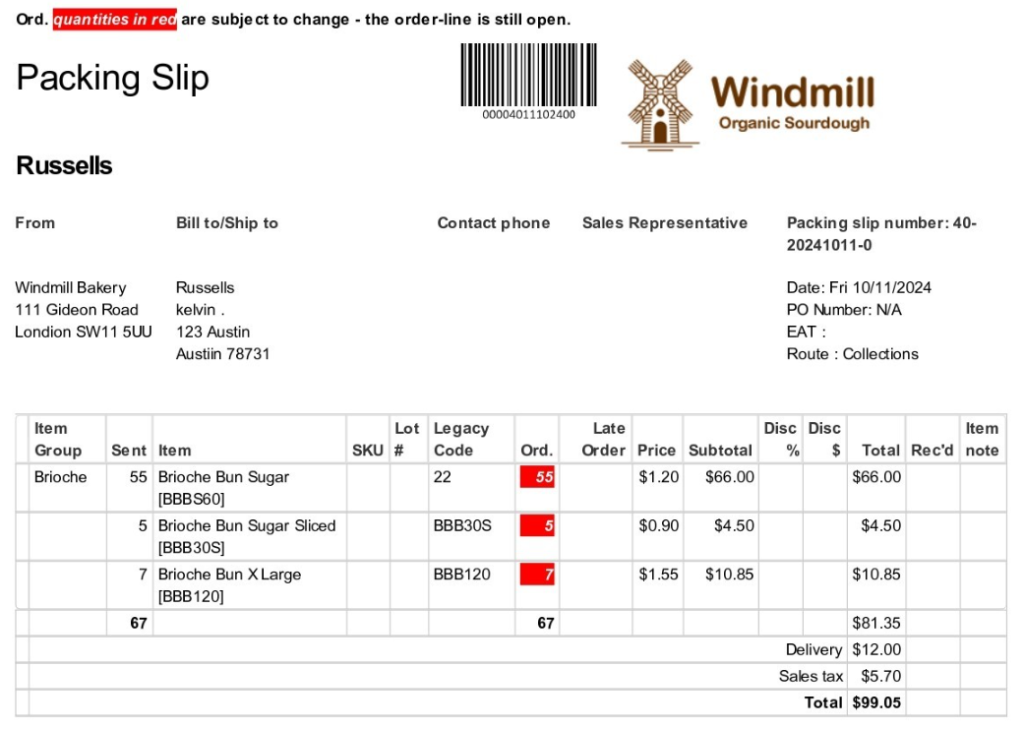Create unlimited packing slip templates and attach them by customer’s delivery address. For example, you may want to show prices to one address only where the driver has to pick up money but not the rest.
1. Customisable Templates: Distribution › Settings › Packing Slips / Delivery Notes.
- Create your own template and attach by address Customer › Address › Edit and also Batch Edit › Addresses.
- Important: they generate before Snapshot and are clearly labelled if you generate them while the order-line is still open and orders are subject to change.