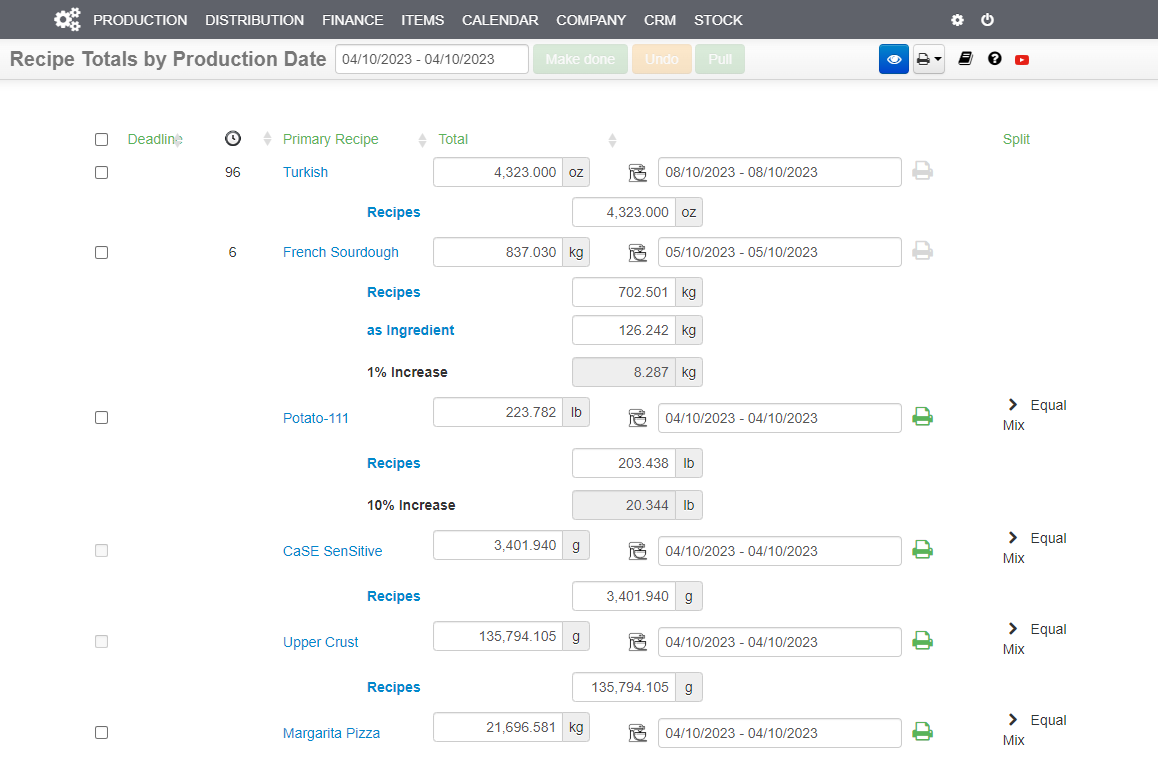Navigate to Production › Recipes › Recipe Totals / Stock › By Date › Recipe Total.
This displays the recipe totals required for a set date range, according to customer orders received. Recipe Totals drive the Recipe Card.
- Recipe Totals are organized according to the order of The Recipe Book (Click & Drag).
- Set Lead Time to start Recipe x hours/days ahead of delivery date.
- Live Recipes are displayed by default.
Printing #
If the Recipe is set to Print it will be included in Daily Summary and Daily Recipe Cards.
Indicated by the following icon –![]()