Troubleshooting Connectivity Issues #
Before submitting feedback, please check the following potential network-related causes:
- Are you using a corporate network, VPN, or proxy?
- These setups can sometimes interfere with modern protocols like HTTP/2.
- Which browser and version are you using?
- If possible, please try accessing the app using a different browser or device.
- Can you try accessing the app from another internet connection (e.g., mobile data or home Wi-Fi)?
- This will help determine if the issue is network-specific.
- Are others on your network (or in your organization) seeing the same error?
- If so, how many, and are they using the same internet provider?
We appreciate your patience while we try to trace the source of the issue. The information requested above, will go a long way in helping us figure out what’s going on.
How to Report Issues #
If you experience issues or have suggestions while using the system, follow these steps to report feedback efficiently:
- Before clicking a link, right-click the page and select “Inspect Element.”
- Display the network tab.
- Sort by Time (longest at the top).
- Once the page loads, take a screenshot (CTRL + PRT SCRN). Click the feedback button on the page, create a ticket, and attach the screenshot.
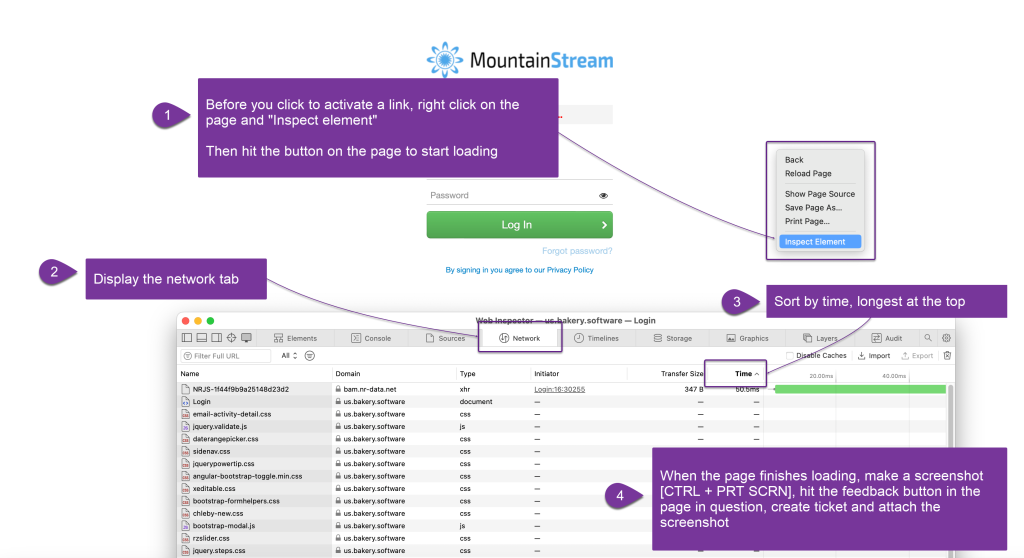
Thank you for helping us improve the system!
