- Use for recipes that can call for any quantity. For example: Dough, sauces, etc.
- Set extra buffers to required amounts as a percentage or absolute.
- The cost of a Recipe is calculated per pound (lb) or per kilo (kg), depending on your Company › Settings › Imperial/Metric.
- The cost of an item attached to it is calculated from its weight and the cost of the Recipe attached.
- As you create the Recipe, you may enter any quantity of the ingredient. That means you can enter any amount for the ingredients and Streamline automatically computes the percentage of the ingredient, known as the Coefficient. The sum of all Coefficients is equal to 1.
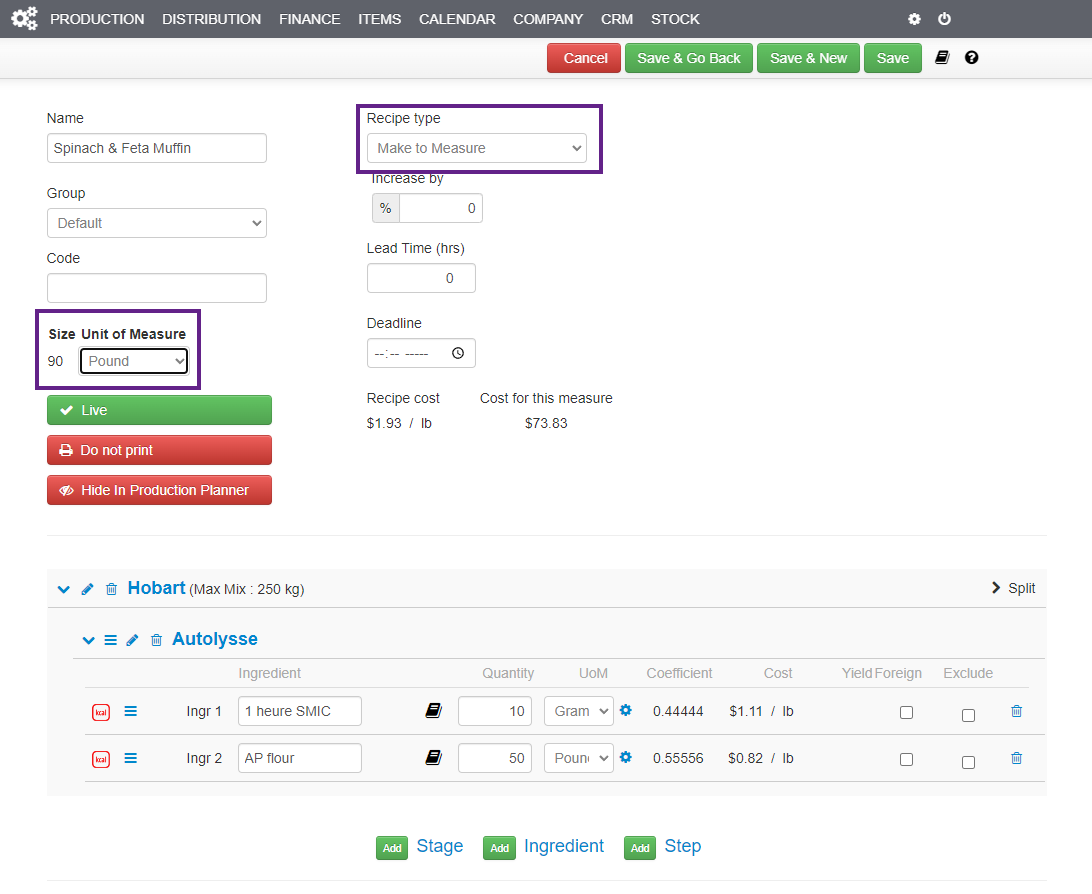
Units of Measure (UoM) #
The UoM that you stipulate for the overall mix, as well as the UoM that you stipulate for each individual ingredient, is the UoM that will be used in the Recipe Card.
Therefore, if you want to see your Recipe Totals in grams, create the card in grams. If you want to see water in liters, lbs or kgs, use the relevant one when adding the ingredient.
Visit Units of Measure for more information.
