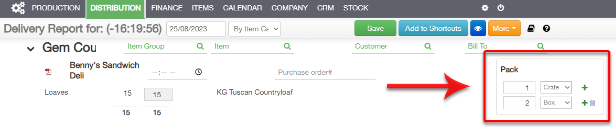Table of Contents
Capacity Settings #
- In OptimoRoute Official Webpage, navigate to Administration › Vehicles.
- Select Capacities on the left menu.
- Tick the checkbox of the Capacities you want to use, then change the Capacity Label based on the Streamline packaging type you will be matching, then click Apply changes. We use Box and Crate in this example. Units is an optional field.
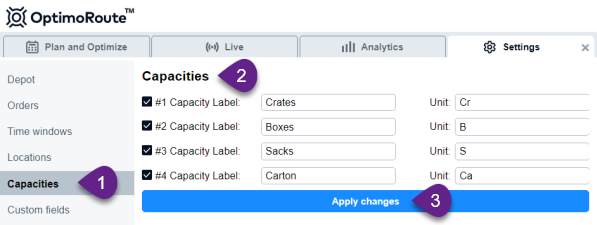
Packaging Type #
OptimoRoute Capacities are matched by Streamline Packaging Types.
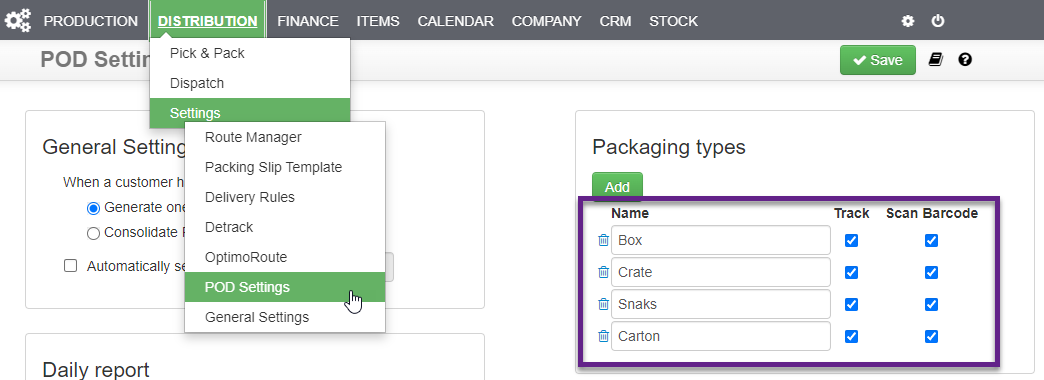
- In Streamline, navigate to Distribution › Settings › OptimoRoute.
- Set the appropriate Packaging label that matches the Capacity label you’ve set in OptimoRoute, then click Save.
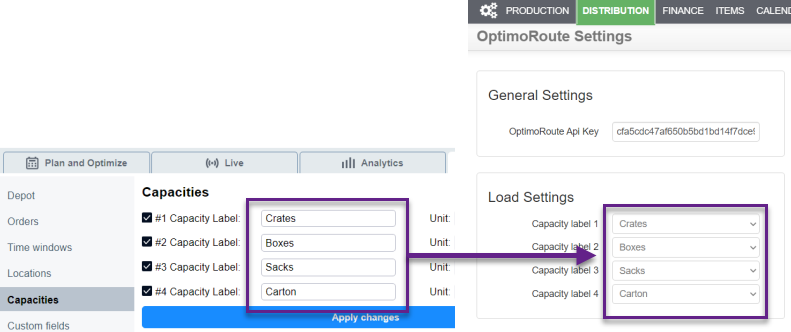
- This field is optional and if you only wish to export Pack value set in Pick & Pack labels & boxes or The Manifest.
- You can match up to 4 packaging types to the OptimoRoute Capacities.