Set the first invoice number to publish. Streamline will then add 1 to the next invoice automatically. We recommend that you do not publish invoices outside of Streamline, as it may break the chronological sequence of invoice numbers generated by Streamline and also cause duplicate numbers.
Unprocessed Invoices #
Finance › Invoices › Unprocessed
Warning!
- Invoices are instantly posted to your Customer’s Invoice Library and we assume they have been downloaded and posted to their books.
- It is not possible to make any changes to a published invoice. If you need to add an item to an invoice, create a new one, using Late Orders.
To Credit an invoiced item, raise a credit.
Invoices › Published may be exported to accounting.
Invoice Templates #
Finance › Invoices › Templates
- Create your own template(s) and attach to any Customer in their Settings and also in Batch Edit › Customer Settings.
- Make changes from the options on the left-hand side of the page. Give it a name and save it:
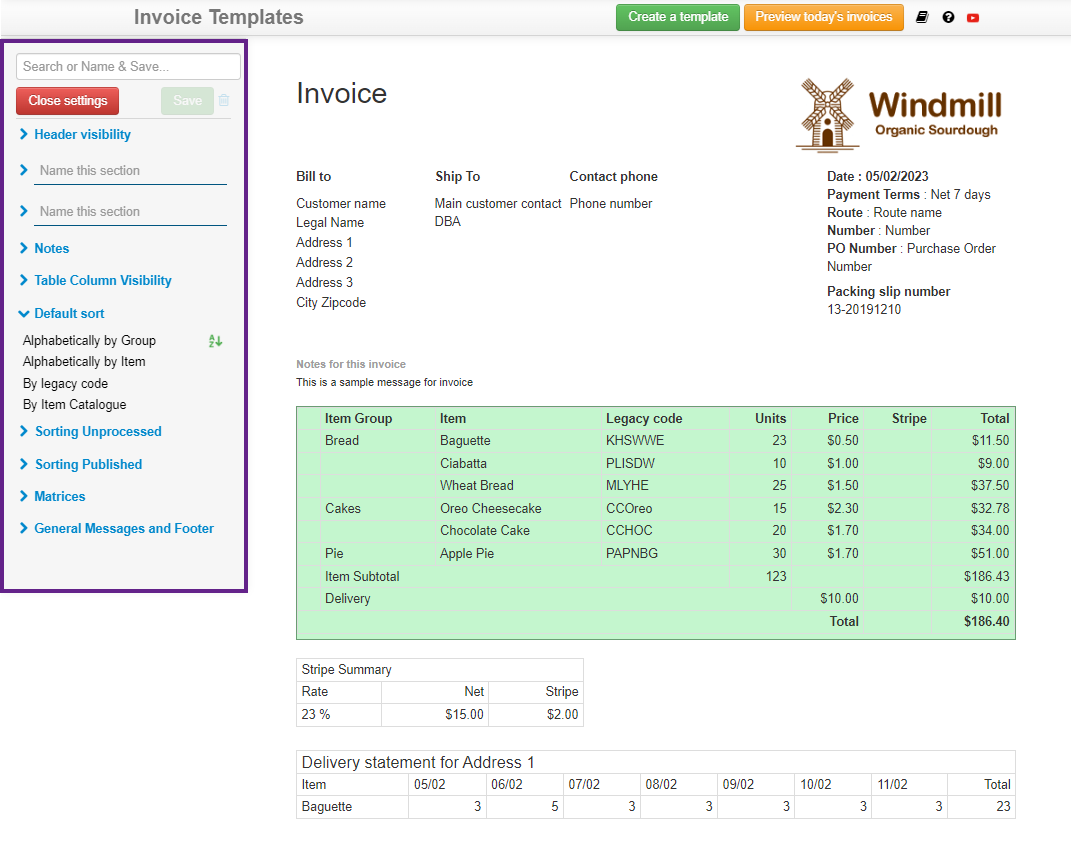
Visit Quickbooks Online and Wholesale Payments with Stripe for more information.
