The Recipe Book Overview #
- Organize your recipes in groups.
- Click & drag recipe groups and the recipes within each group, to match production logic.
- Ingredients that may be used in recipes include:
- Raw materials (aka Ingredients)
- Other recipes
- Items from the sales catalogue.
- The software generates allergen and nutrition information attached to the ingredients (Raw materials).
- Labels are automatic and show allergic ingredients in bold and they list the allergens, as well as “may contain traces of” other allergens present in the production environment.
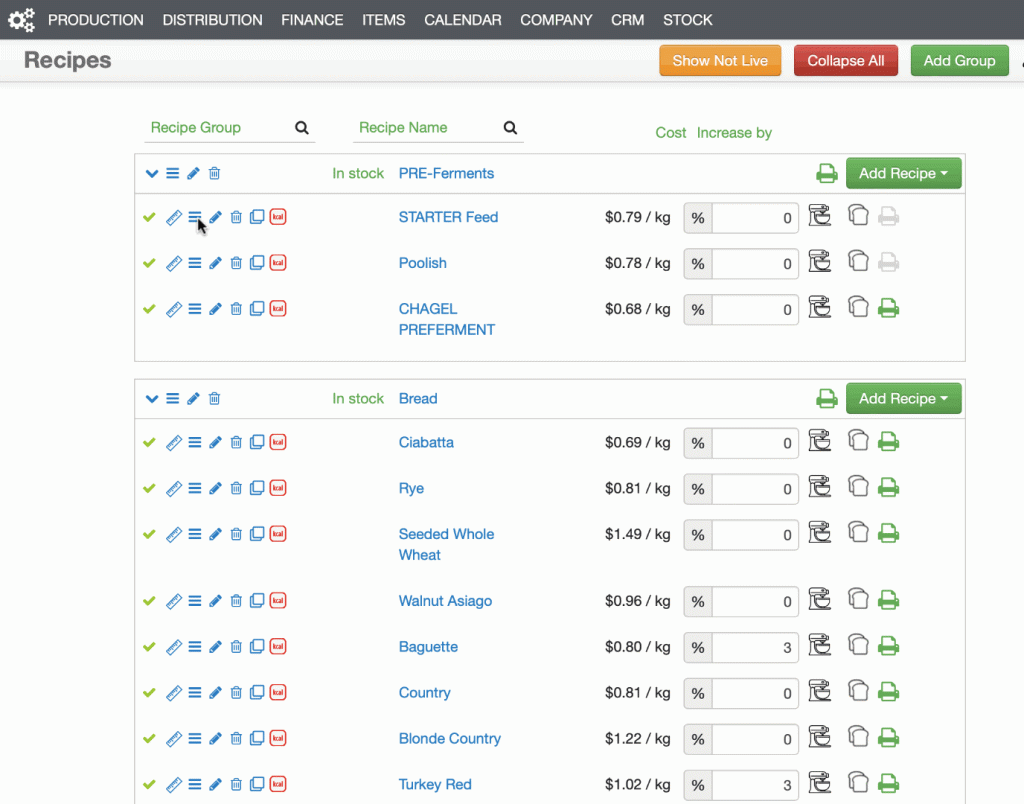
Three types of recipes: #
- Make to Measure: use to for recipes where you may make any amount, for example soups, dough, or sauces.
- Book Recipes: use to make recipes that must be made according to the book, for example, a cake or a sandwich: they scale in units of 1. The quantity of the ingredients are always as the book says and cannot be changed.
- Baker’s Percentage: Similar to a Make to Measure, a baker’s percentage recipe allows you to easily adjust the hydration of a dough Learn more…
Recipe Totals #
- Items in the sales catalog are linked to recipes. Customer orders generate Recipe Totals and in turn, Recipe Cards.
- When the total to make exceeds the capacity of the machine, the recipe is split into multiple mixes. Set the default to:
- equal mixes,
- max mix + balance
- or set manually.
- You may request a buffer (an additional amount) in percentage terms.
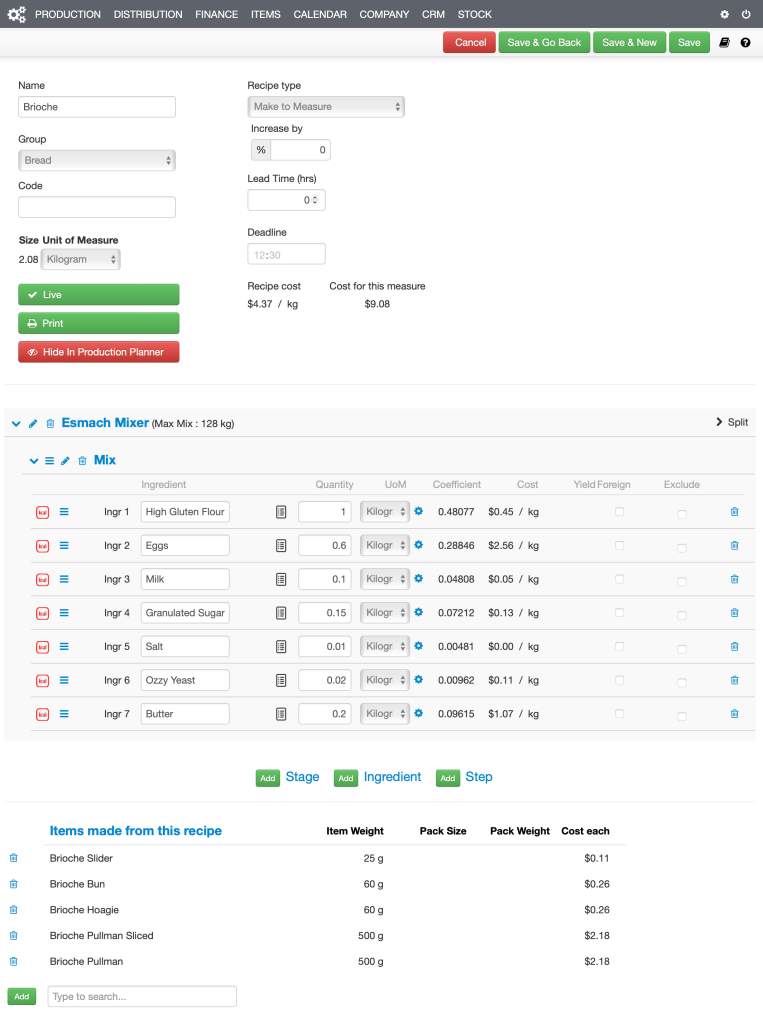
Visit our Inventory for a complete guide to ensure that the following categories are properly set up.
Ingredients #
Without a list of ingredients the Recipe Book may only be used to generate Recipe Totals.
A complete list of Ingredients activates Streamline’s inventory management capabilities, including Shopping Lists, Purchase Orders, Inventory, Item & Recipe Costings, Supply Chain Traceability and exports Purchase Invoices to QuickBooks, Xero and Sage Intacct.
Visit Ingredients for more information.
Allergens #
Allergen information is set by Ingredient and it is carried through to any Recipe.
Ingredient Labels are generated according to the ponderance of ingredients in the recipe. Allergic ingredients are in bold, and allergies listed, together with ‘Processed in an environment that processes [other allergens]’.
Visit Allergens for more information.
Unit of Measure #
Total ingredients used are reported in Stock › By Date › Ingredients by Weight, in the purchased UoM. The list may be sorted and grouped by supplier (vendor), ingredient group, storage location or alphabetically.
Visit Units of Measure for more information.
Conversions
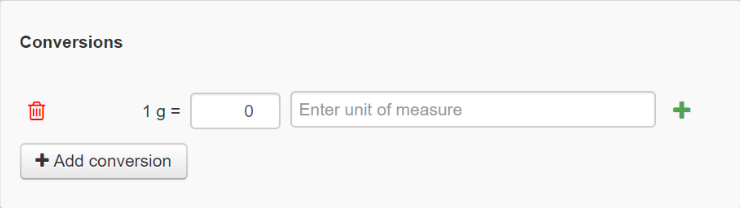
Conversions can be set in Stock › Ingredients › Settings › Units of Measure.
Convert, for example, a loaf of bread to 8 slices. Buy a loaf and use it in a recipe by the slice.
When adding an Ingredient or another Recipe to a Recipe, in an UoM that has no set conversion to the default UoM of the Recipe, you will be prompted to set the conversion.
Visit Conversions for more information
