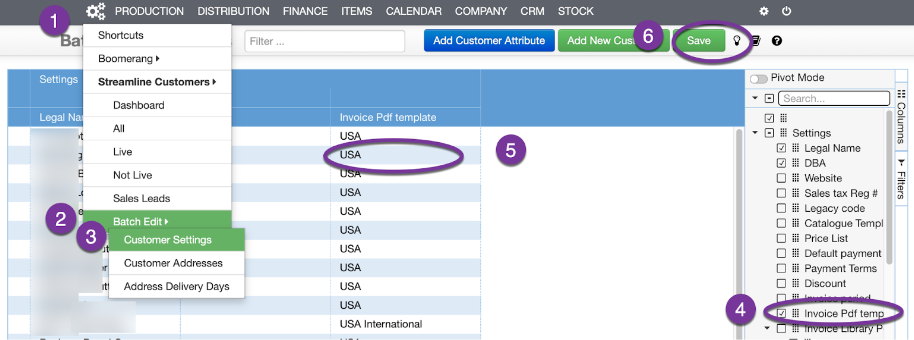A customer may want to see their own SKU’s in your packing slips or invoices, making it easy to enter your data to their system.
Either you or your customer may enter their SKUs in the customer item catalog. You may customize packing slip templates to display SKUs and attach the template to the relevant address(es). You may also customize invoice templates and attach it to the relevant customer(s).
Adding the SKU’s #
1. Go to the Customer’s Item Catalog.
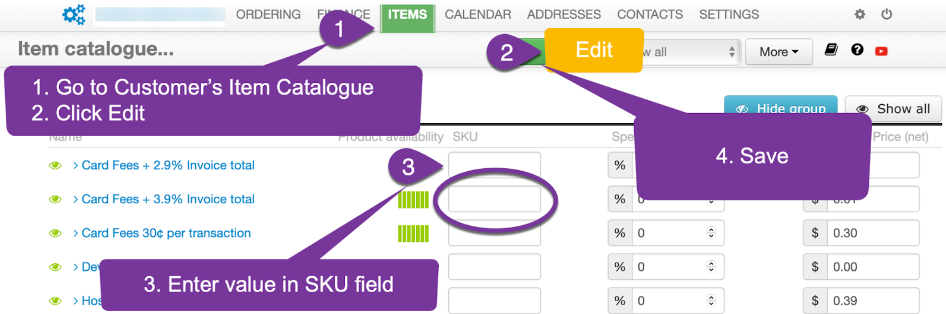
2. Alternatively, import SKUs from Customer List.
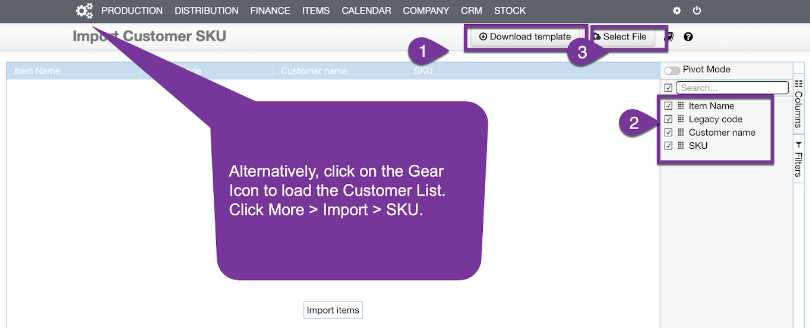
3. Create Packing Slip Templates.
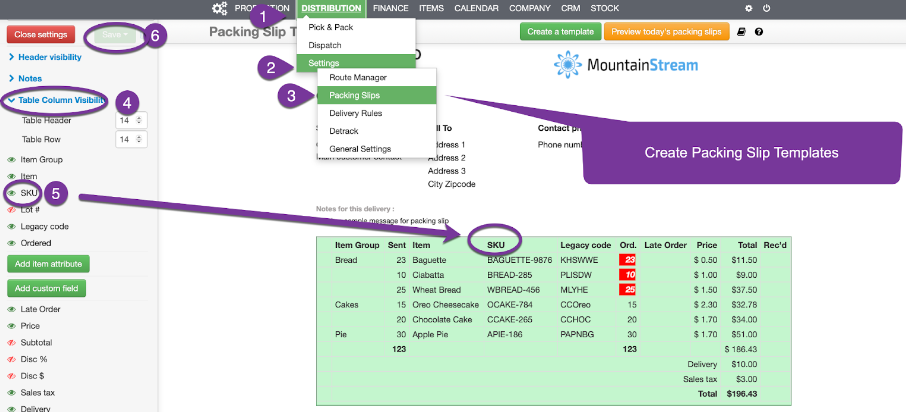
4. Create Invoice Templates.
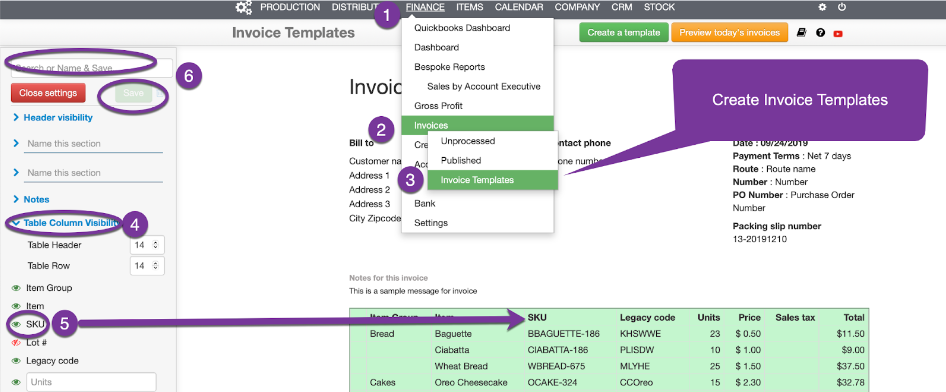
5. Batch attach Packing Slip Template to multiple Addresses.
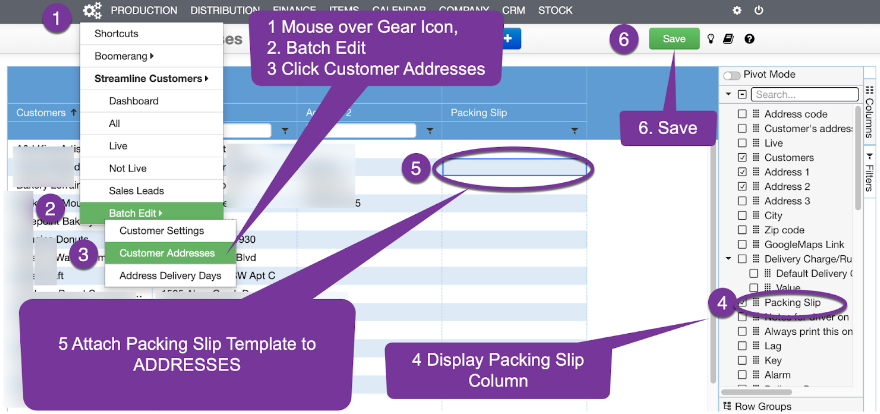
6. Batch attach Invoice Templates to multiple Customers.