Table of Contents
To create a Detrack account, visit: https://app.detrack.com/dashboard/#/register
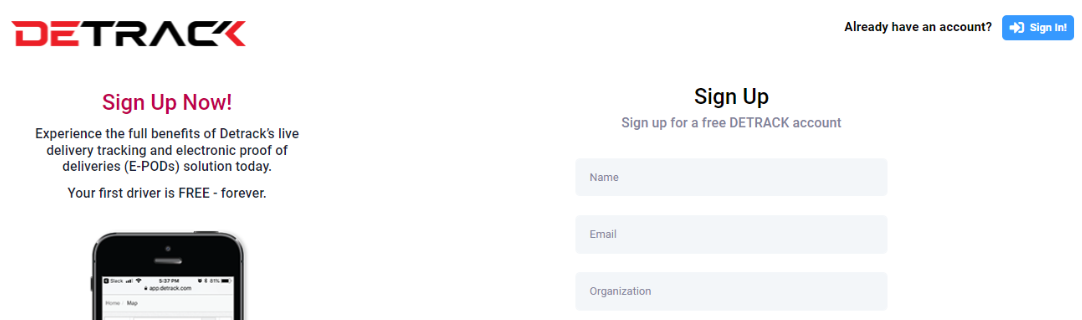
Connect Streamline to Detrack #
- From the Detrack dashboard, navigate to Settings › API Key.
- Select Generate a new API key.
- Copy the API key to your clipboard (Select, CTRL + C).
- Paste API key in Streamline › Distribution › Settings – Detrack API Key.
- Select Save. Streamline and Detrack are now linked.
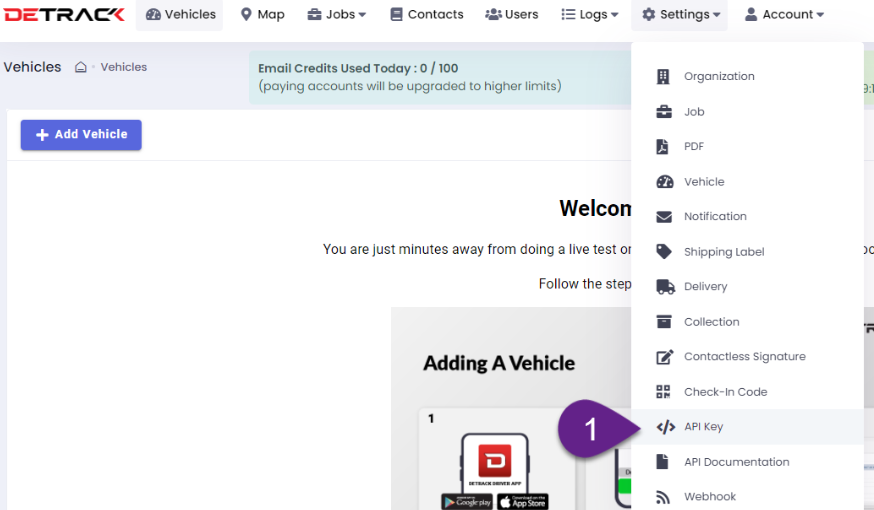
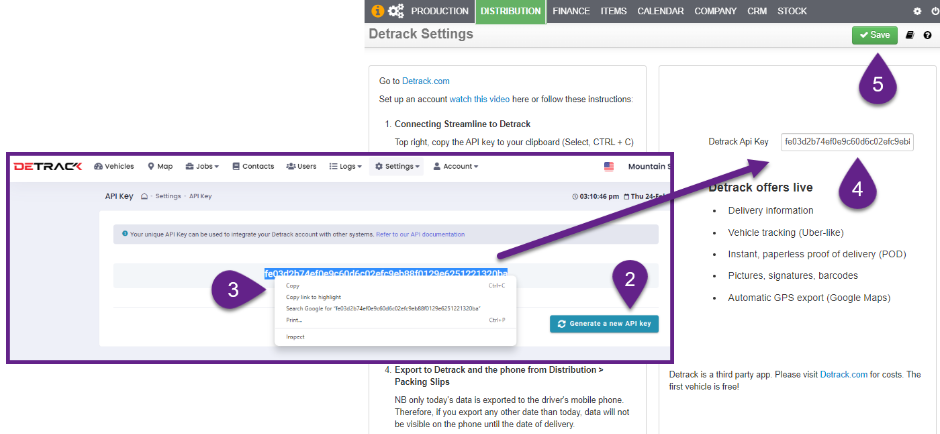
Assign Streamline Routes to Detrack #
- Navigate to Distribution › Settings › Route Manager › Format 2.
- Select the Edit pencil next to the route name.
- Assign vehicle to route.
- Select Save.
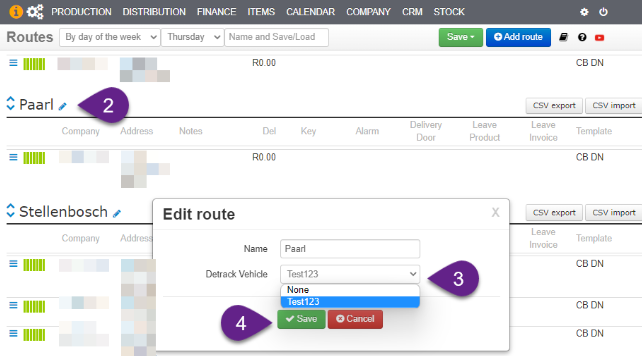
Install the Detrack POD App and Add Your First Vehicle #
To complete the setup, install the Detrack Proof of Delivery (POD) app on your phone and add your first vehicle.
