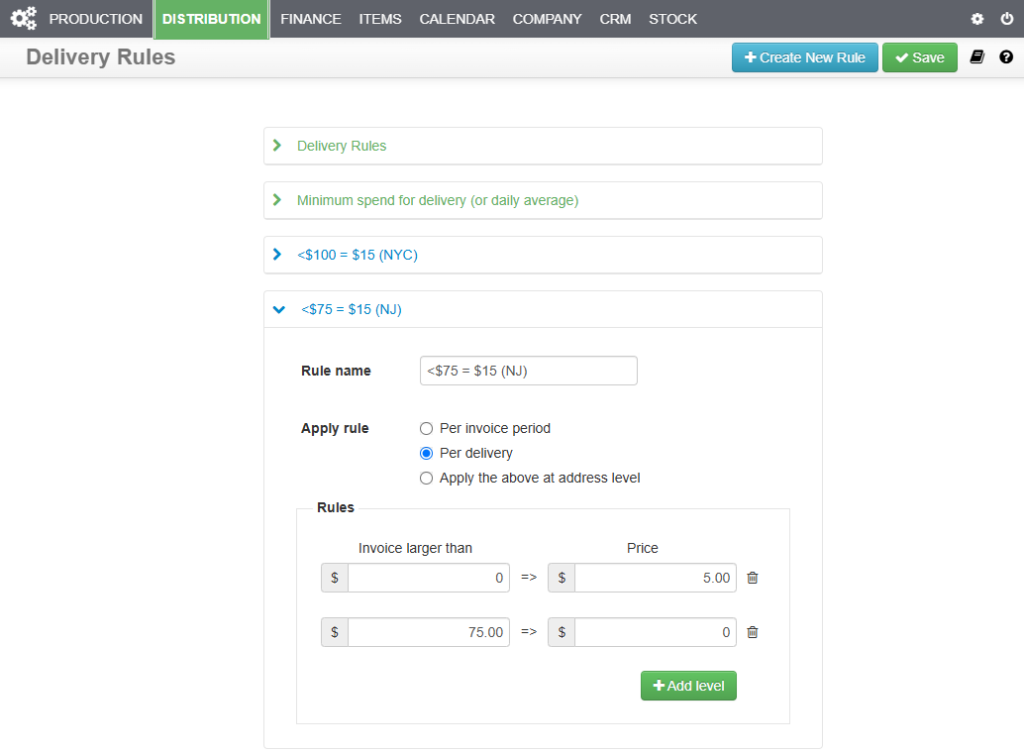
1. Set Delivery Rules per Address
Define Delivery Rules and Delivery Charges for each customer address to ensure accurate billing and route planning.
Distribution › Settings › Delivery Rules
2. Use the Route Manager
Easily view and edit delivery charges using the Route Manager.
Visit The Route Manager for more information.
3. Set the Nominal Code for Accounting
Ensure delivery charges are correctly exported to accounts by setting the nominal code in:
Distribution › Settings › General Settings
