Table of Contents
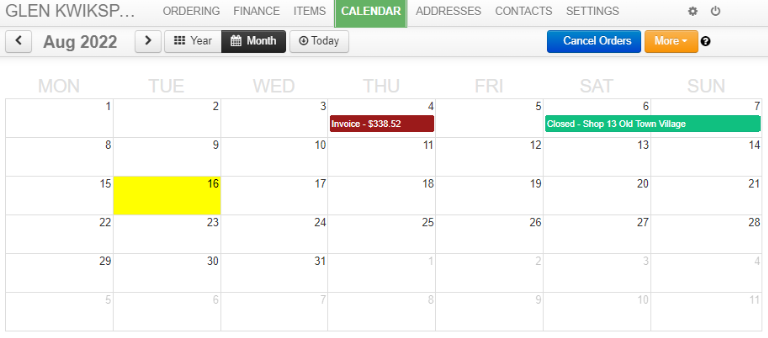
Use the Customer Calendar to cancel orders. Streamline ignores any orders in the system during that time.
- Cancelations are marked in green.
- Streamline sends an email to customer users and to the administrator when orders are cancelled.
- Cancelled orders for all customers show in the Company Calendar.
- Reinstate orders by deleting the cancelation event, as long as it is before the order line closes for the first order in the period.
- The customer calendar also shows when your business is closed, for example, on New Year’s Day. These events are shown in black.
- See and access orders at a glance.
- View and download:
Cancelling orders for all customers: Company Holidays #
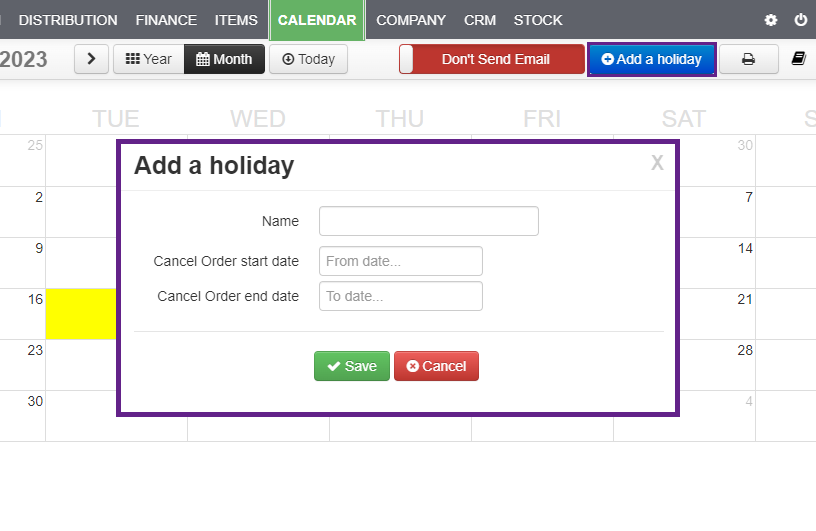
- Add a holiday in the Company Calendar to cancel all orders.
- To deliver select customers only during the holidays, add the holiday, then create Late Orders for the specific customers who will get deliveries.
