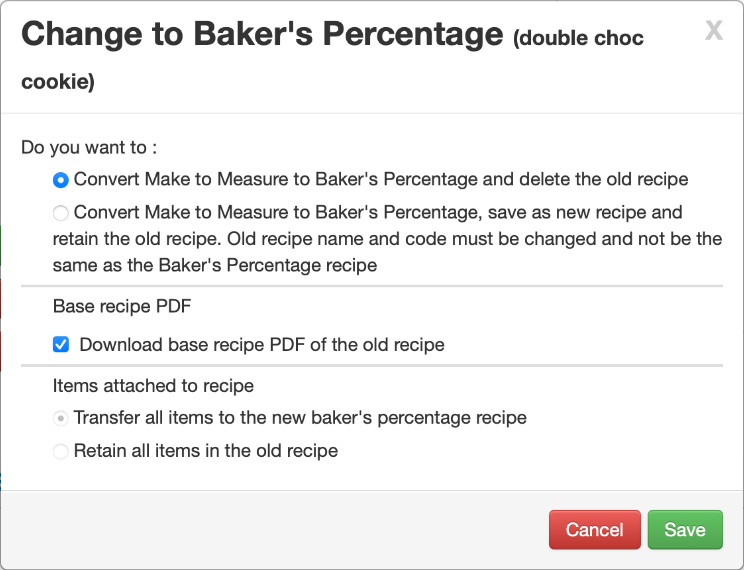Baker’s Percentage Recipes behave similarly to Make to Measure, however, quantities are entered as percentages and the UoM for all ingredients in the Recipe Card will be the UoM of the Recipe.
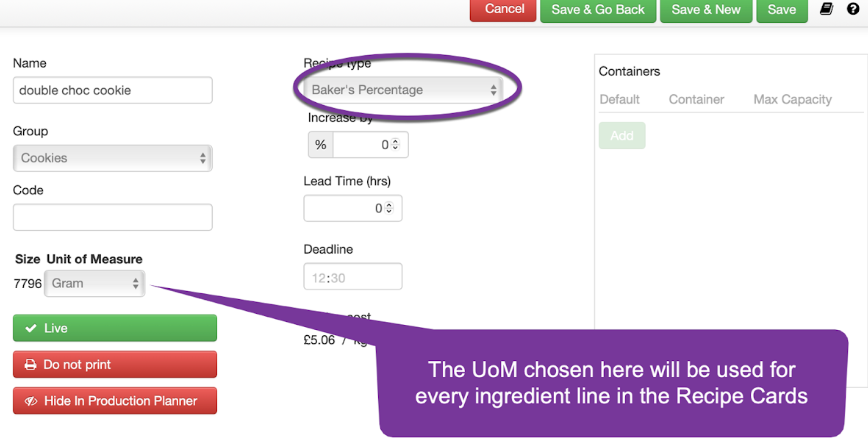
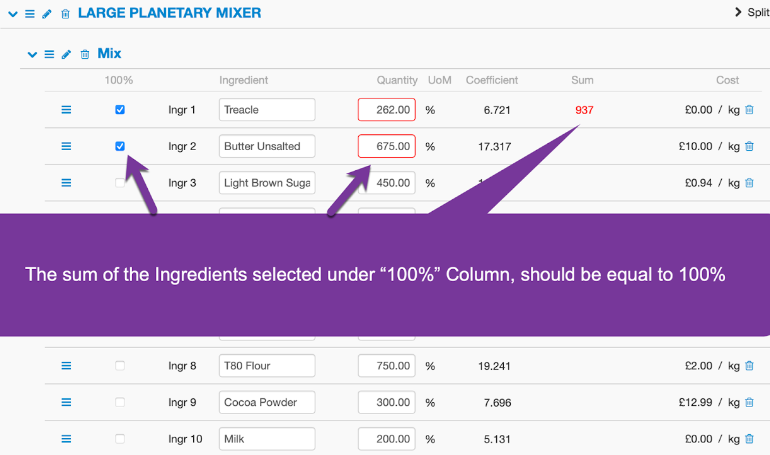
Converting a Make to Measure or a Book Recipe to a Baker’s Percentage allows the following: