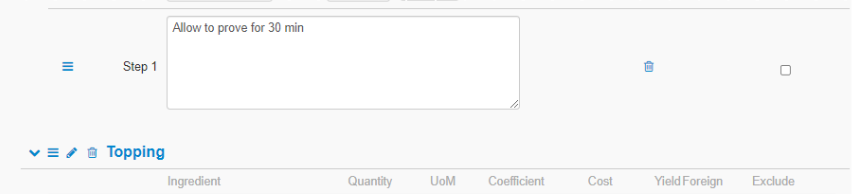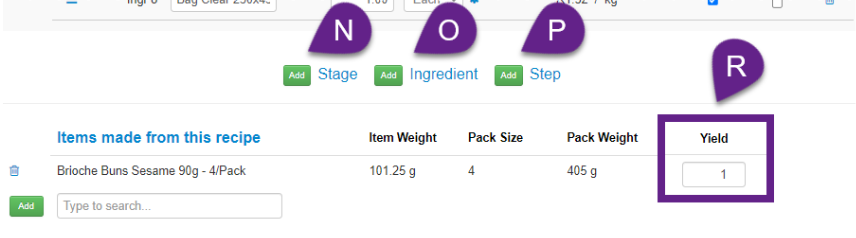Stock › Recipe Book > Add Recipe
Editing the Recipe #
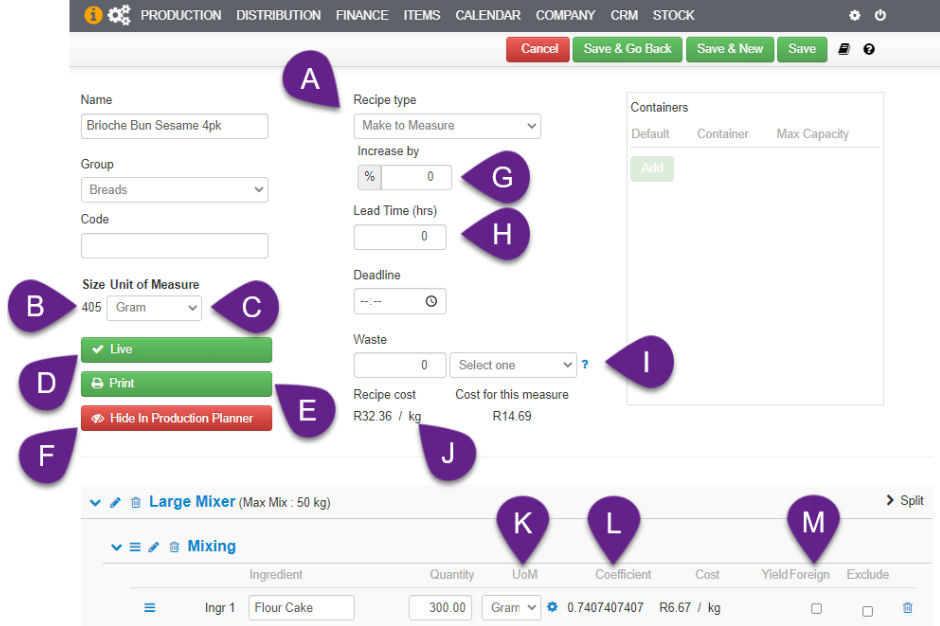
B. As you add ingredients, the weight of the recipe is computed, It excludes foreign ingredients.
Choose the UoM to use in Recipe Cards and Totals. NB: if you work in metric, grams and kilos are available and oz and lbs, if imperial.
D. Live/Not live shows and hides the recipe in Streamline.
E. When printing the Daily Summary or Recipe Cards from Shortcuts or Recipe Totals, the recipe may be excluded from the print run.
F. Inventory recipes are kept in stock They show in Recipe Production Planner.
Non inventory recipes are always made fresh, according to orders. For example, Manny doughs. WE make exactly what we need everyday and don’t store it.
G. “Increase by” calls for an extra amount above that required to fulfil orders. Fr example, some dough gets left in the mixer, or. stuck to the bakers hands when transferring, or the bakers don’t cut the exact weight. You may want a buffer for unforeseen needs.
Yield, on the other hand, increases (or reduces) the ingredients needed to accommodate the required weight of the recipe.
Example:
Recipe 1: Mashed Potatoes
Ingredients:
67% Peeled Potatoes (R)
25% Butter
4% Milk
2% Salt
2% Cracked Black Pepper
Streamline calls for
Recipe 2: Peeled Potatoes
Ingredient:
100% Potatoes
Yield = 98%
Let’s say we need 150kg Mashed Potatoes.
Recipe 1 calls for 100.50kg of Peeled Potatoes (150*0.67).
Streamline generates the Peeled Potatoes (R), which will call for 102.551 kg of Potatoes which in turn is added to the Shopping List to replenish inventory.
H. Hours ahead of the deadline to report Recipe Totals. The deadline can be set just below and if blank, it will default to Order Deadline, set in Production › Settings. The lead time will also force Recipe Totals to display the quantity needed ahead of the date selected in Recipe Totals. For example, if you set the lead time to 24 hours, when loading Recipe totals for [today], the needed amount for [tomorrow] will be shown. This is handy for sourdough starters, for example.
I. Overall shrinkage during cooking. Yield = 1 – Waste. When entering the waste per ingredient, this is a sum. For example, a loaf of bread shrinks 17% during cooking, or this shrinkage could be broken down by ingredient.
K. The UoM that will be used on the Recipe Card. Ensure that the correct conversion is set.
L. The percentage of the ingredient in the Recipe. The sum of all coefficients is equal to 1 (100%). Foreign ingredients are not computed.
M. Foreign ingredients do not participate in the computation of coefficients.
N. Recipe Stages are required, even if only one. They may be excluded in the Recipe Card. May be used for example, to make HACCP records or to split the Recipe into multiple stages.
O. Other Recipes may be used as Ingredients.
P. Steps are optional.
Q. Book Recipes only – Yield of specific Item must be set here. It is the total number of pieces a book yields.