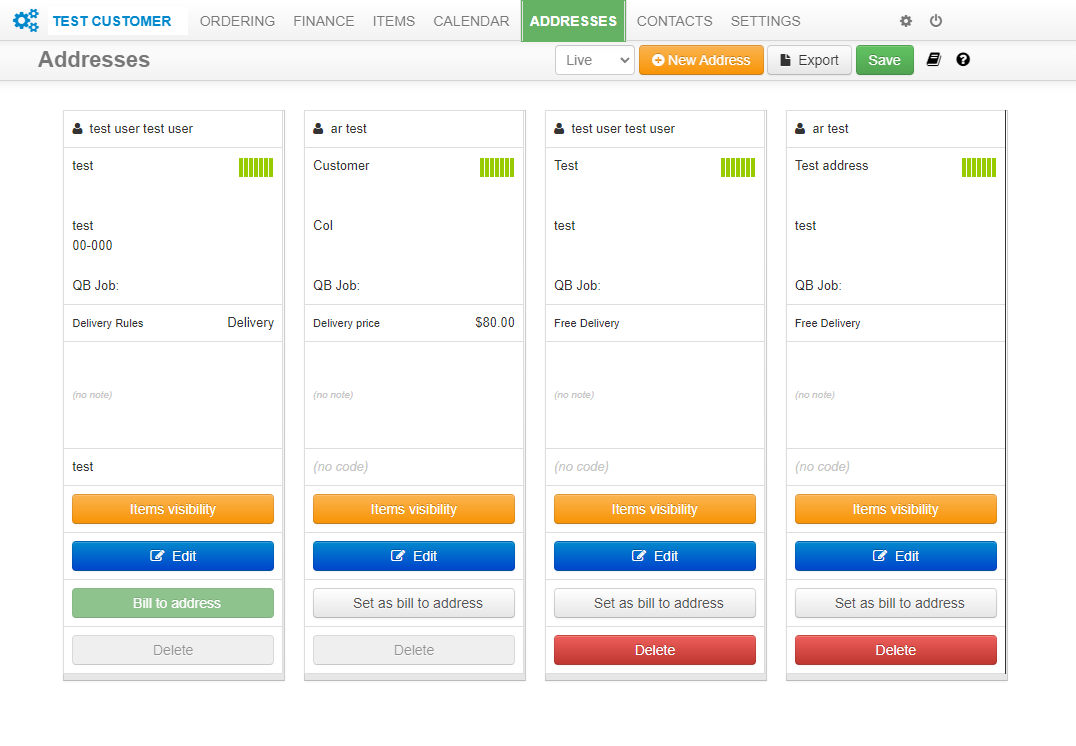Add a new delivery or invoicing address.
- The administrator will have to approve any new addresses added.
- The address must have at least one contact assigned.
- When a customer wants to pick up on some occasions, set up a second address and enter Pick Up in the first line of the address. Assign to the Pick up route and if you charge for the pick up, stipulate the relevant charge.
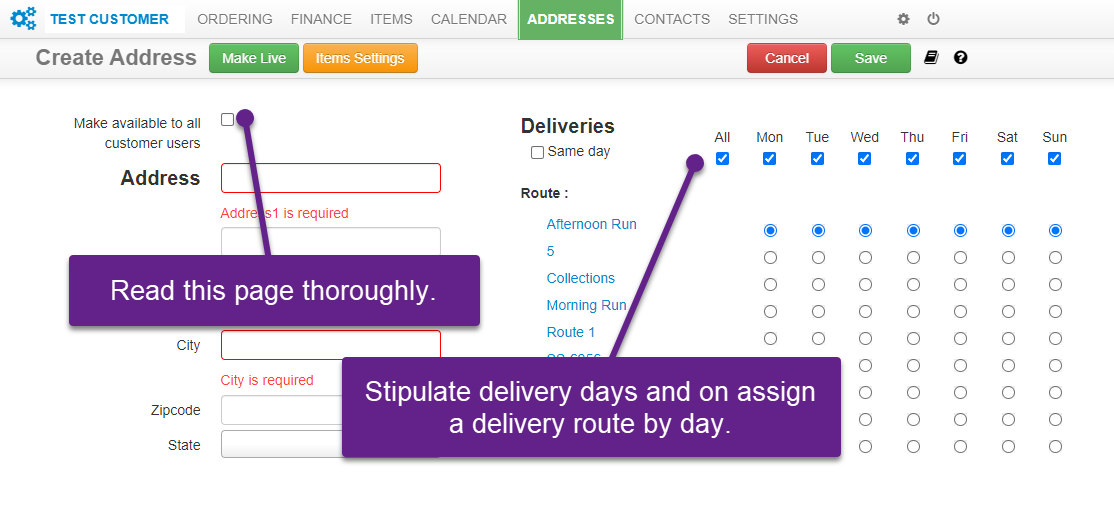
Click and drag addresses around to organize in preferred order. The order stipulated here will be the order displayed in Cart and Standing Order. The first, will load by default.