Never share your login credentials. Streamline has unlimited, free users.
We had one instance in the past when users were sharing credentials, one was fired and sabotaged our client’s data.
We recommend that you create a “Wholesale” or “Login” link on your website, pointing to your Streamline URL, it will be easy to direct your customers and colleagues.
Changing your password #
1. Click on the top right gear icon to reset your password:
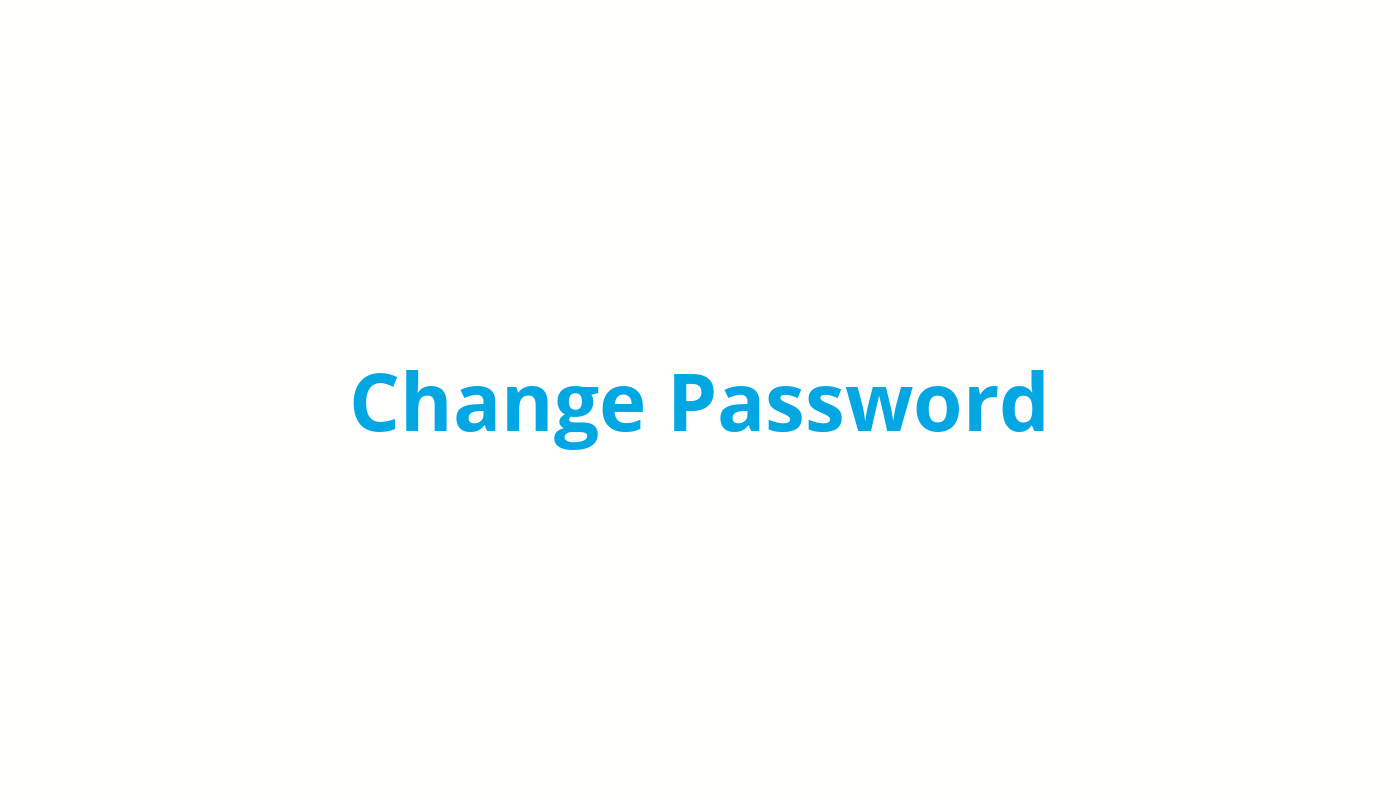
Setting up colleagues accounts #
2. Create user accounts for your colleagues and set relevant permissions.
You may save a set of permissions to reuse on other users, for example, “Baker” or “Driver”
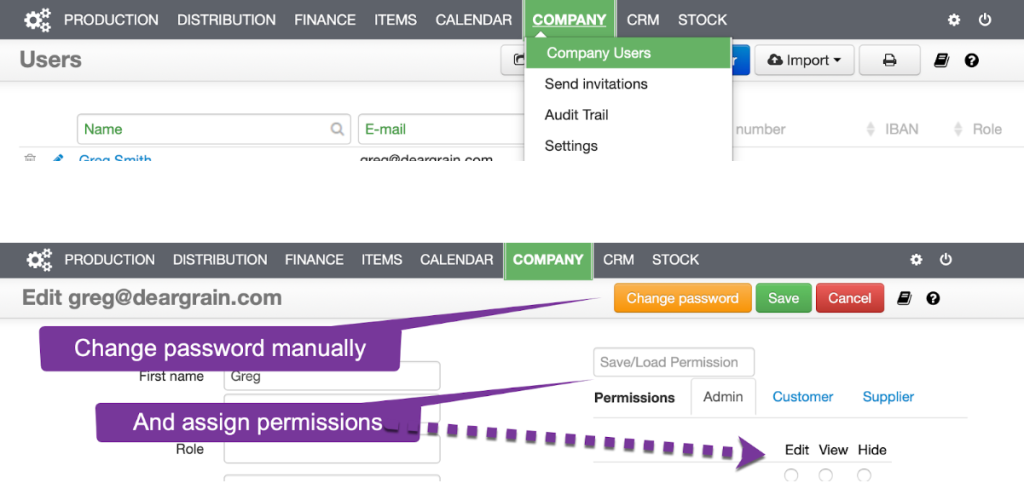
Inviting your colleagues to log in #
Once you have created the user accounts for your colleagues, temporarily switch system emails on in Company › Settings, then go to Company › Send Emails › Send Invitations, select accordingly and invite. Switch off emails after sending. This is to avoid sending emails during the set up process, as they may not contain accurate information at this stage. We recommend to switch on the engine when you go live.
Your colleagues will follow a link to set their password and subsequently, log in.
