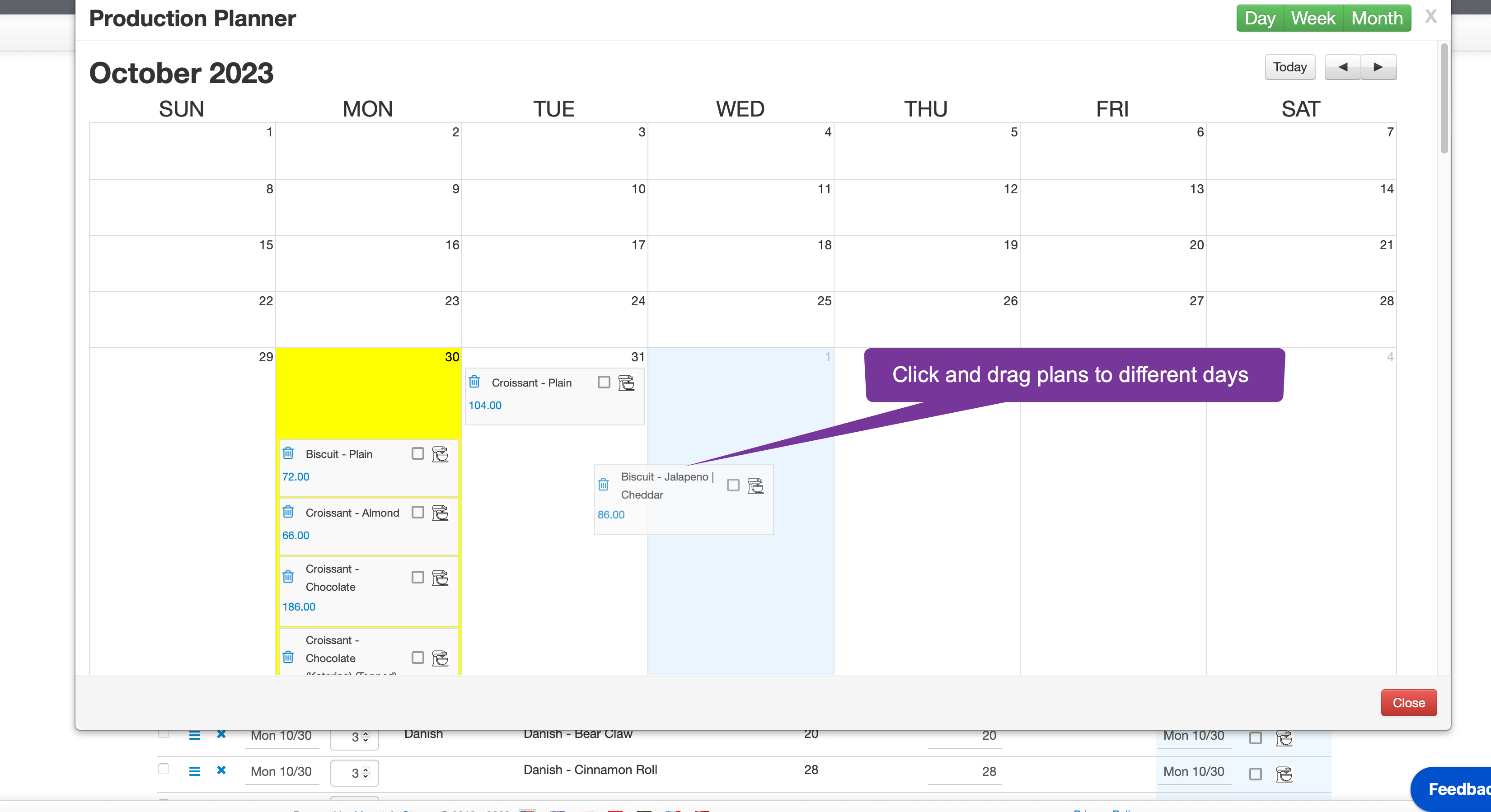There are two production planners: Items and Recipes. They both allow us to see how much of an item or recipe we have in inventory, and how much is required during a specified date range. We suggest making the deficit between the two.
Select the item or recipe, and mark done. Lot # and Use by dates will be generated automatically.
Producing Stock in the Production Planner #
Navigate to Production › Production Planner › Items / Recipes.
- Enter the amount you want to make. If the item is made by a Book Recipe – enter the amount produced in one batch.
- Pull the batch to the date it should be produced.
- Generate the recipe card.
- Mark “Done”.
A Lot # and Use By date are assigned. They can be amended, if different from the default.
- The stock is now available.
- The above process can be undone per user.
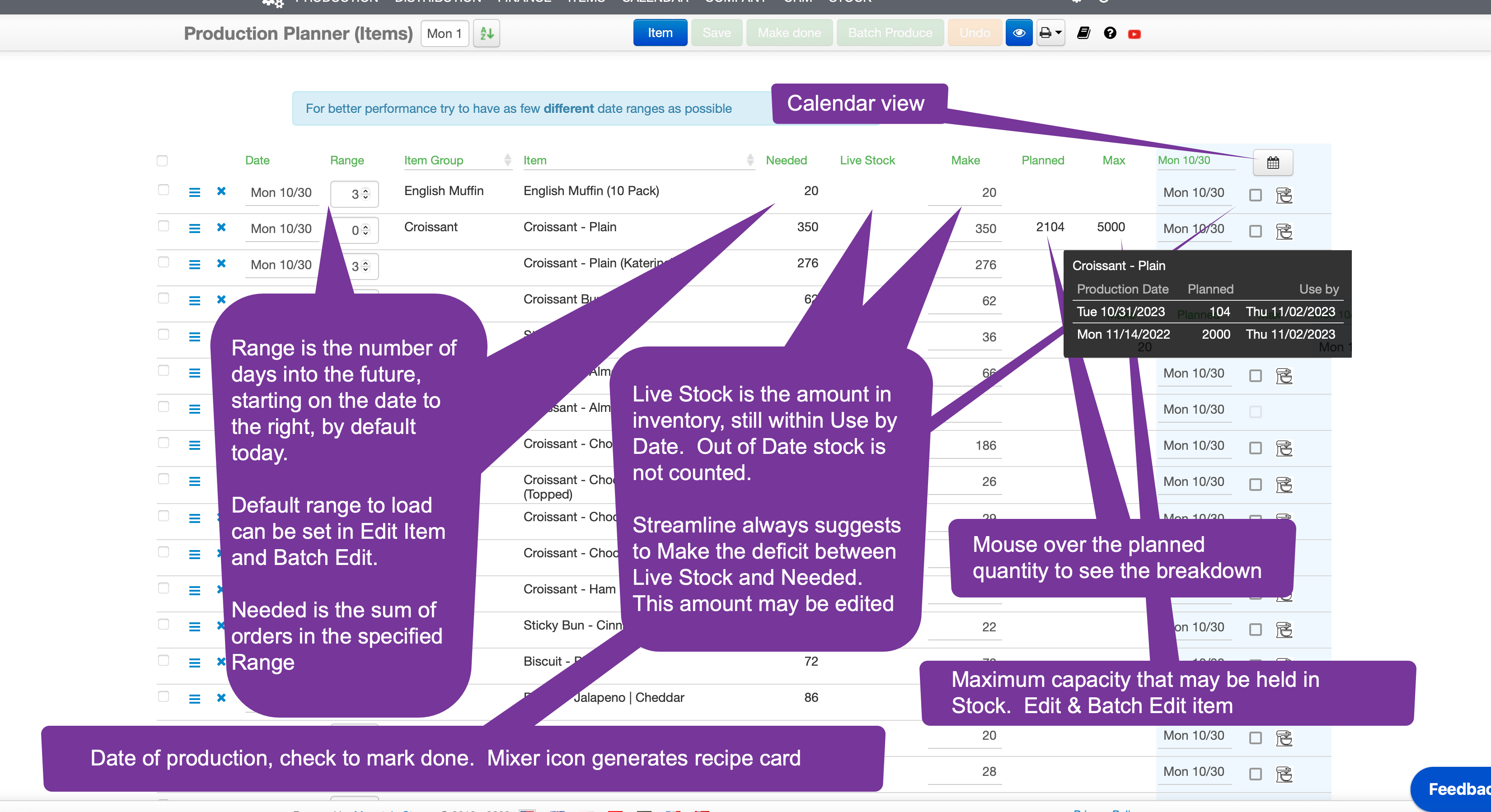
- Filter
- Select the item or recipe .
- Save to Shortcuts.
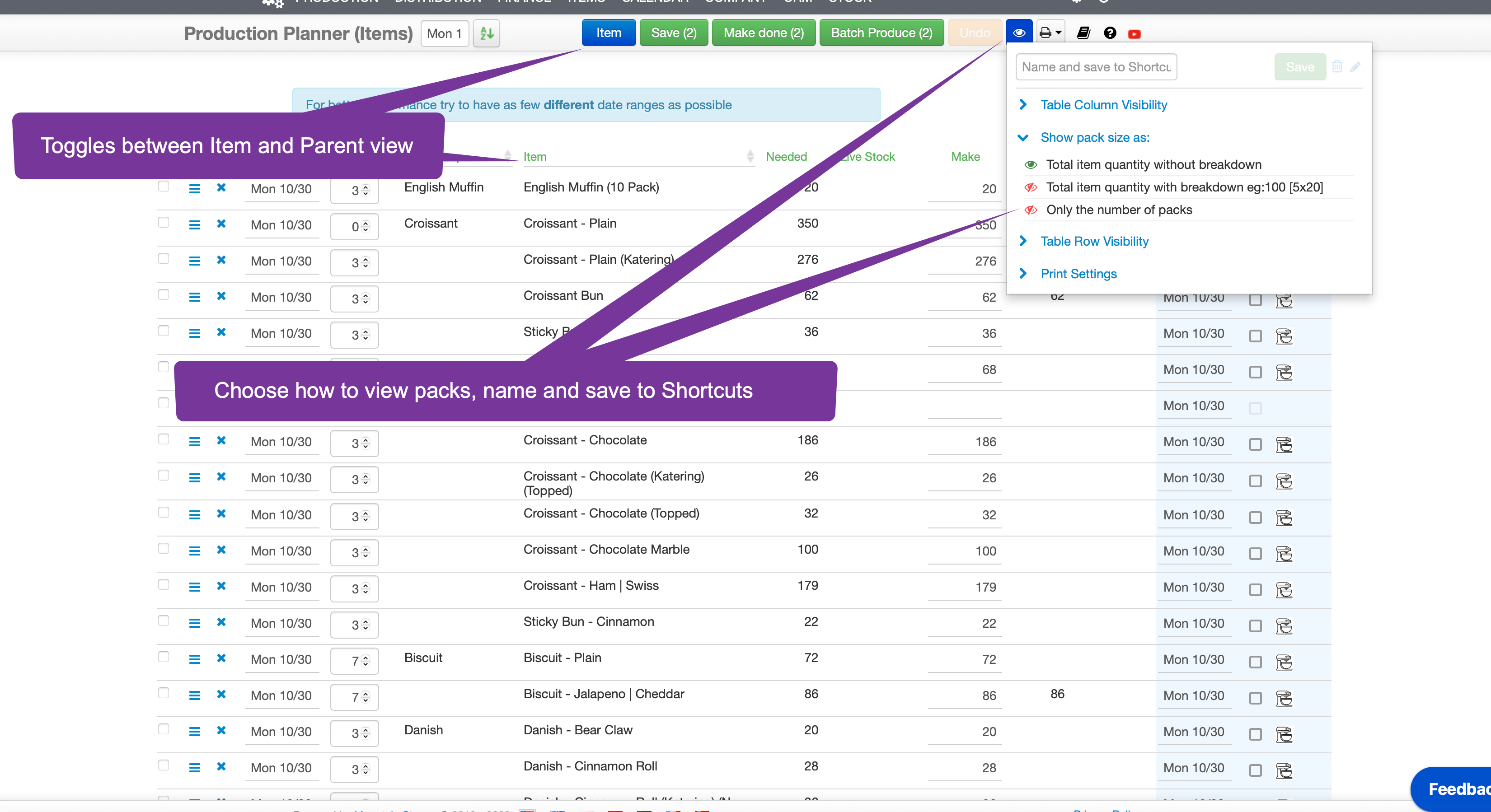
Calendar View #