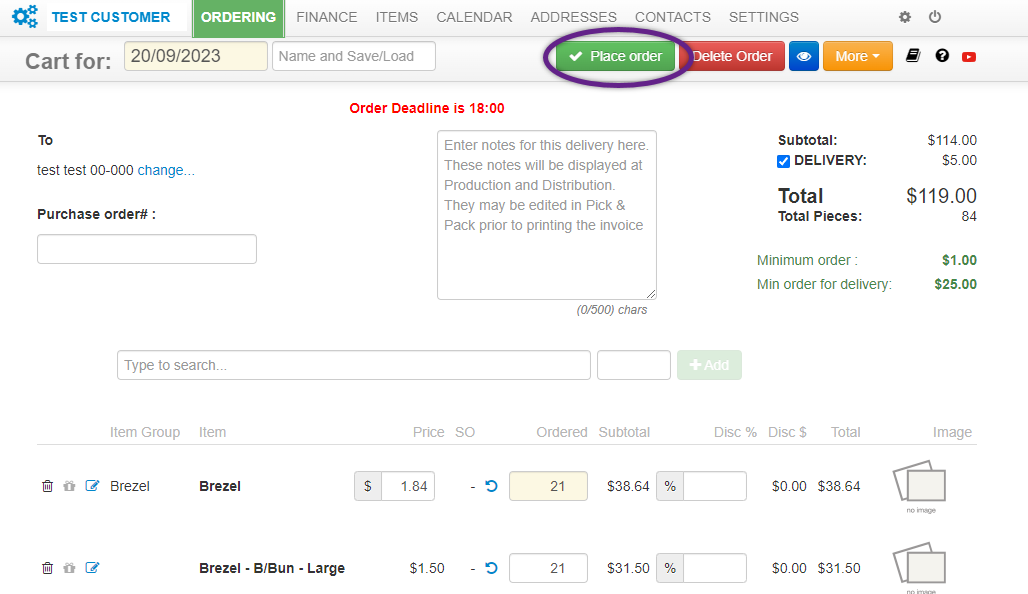Table of Contents
Steps to Import CSV Orders #
- Download the CSV template for import.
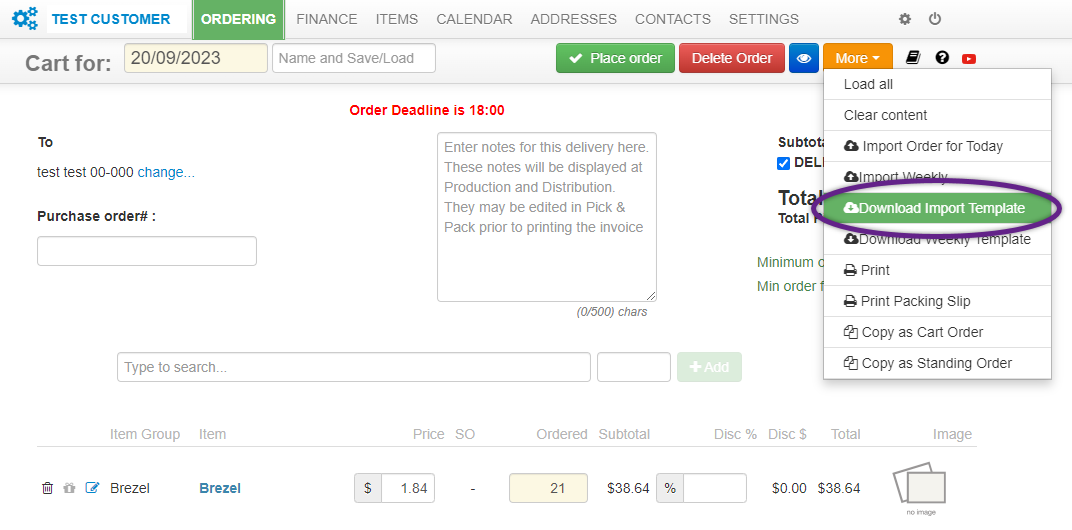
- Add the item code, item name, and quantity to the order in the CSV file.
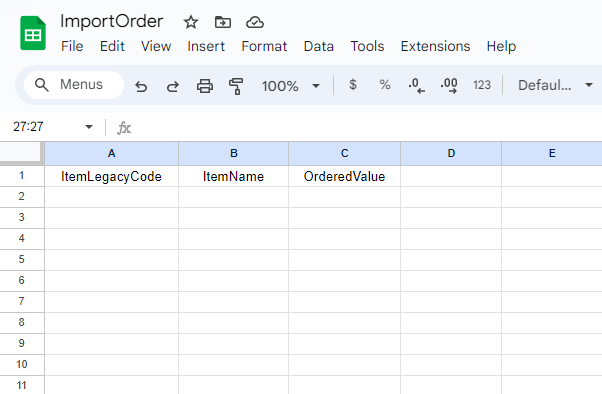
- Save the file and import using the Import Order for Today option. If there are no errors, the system will confirm that the file was imported. Your cart will now be updated with the imported data.
Please note though that the ORDER IS NOT YET SAVED at this point. Review your order and make sure everything is correct before clicking the Place Order button.
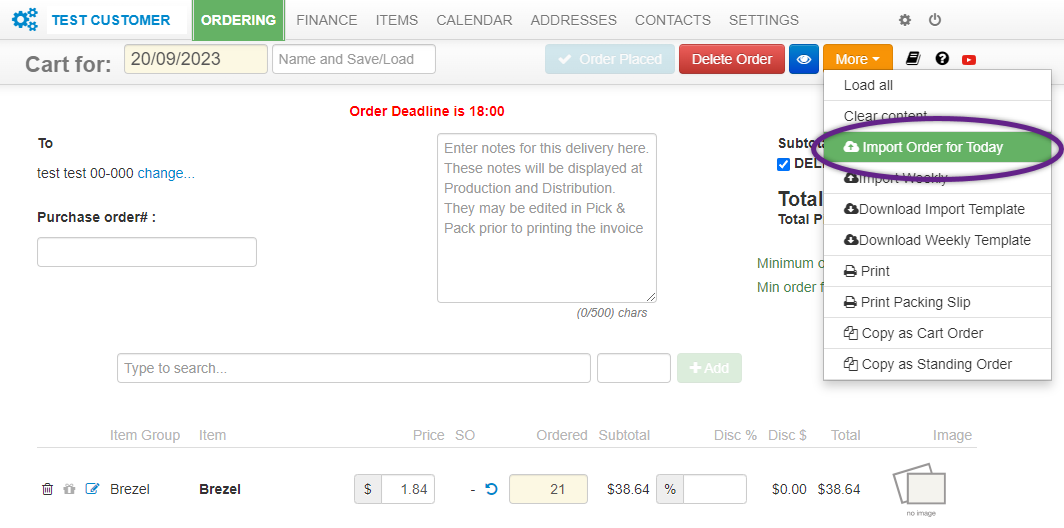
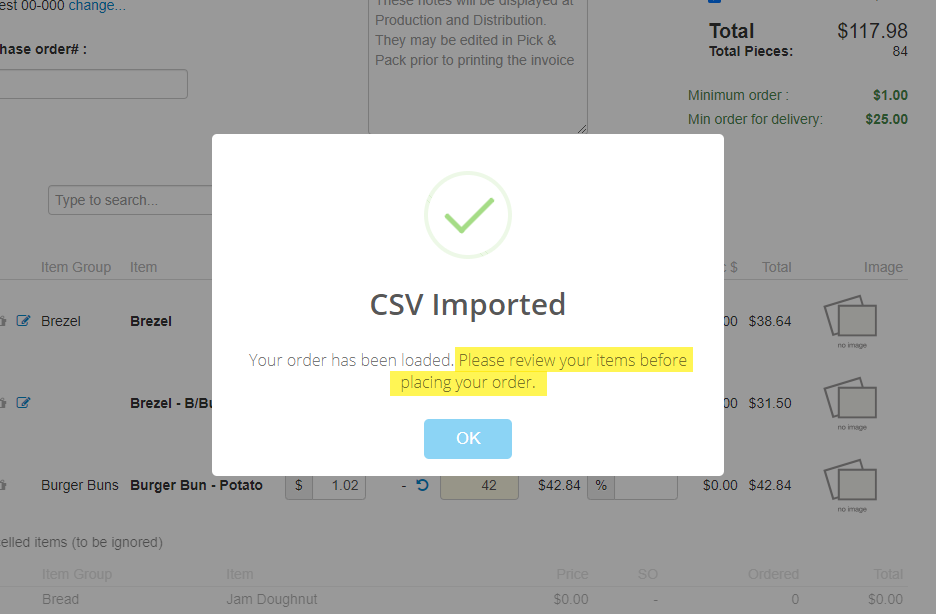
- Review your order then, once everything is ok, place the order.