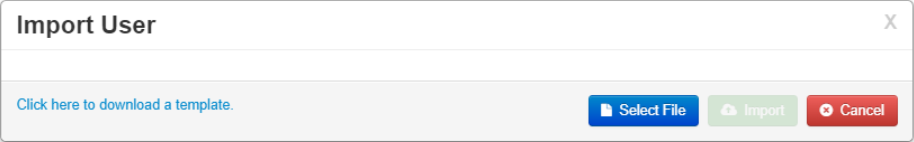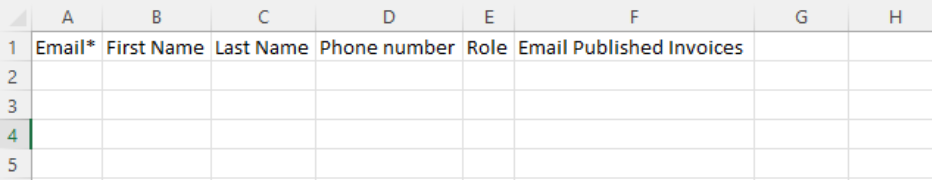Streamline comes with unlimited users.. This is one important aspect in understanding our pricing. We delegate the use of the software to the user in need. It saves you time operating it.
We suggest that you only create one account for your customer – the main one and let them manage their own users, for example, chefs for placing orders and the bookkeeper for downloading invoices and statements.
Set permissions per user per module:
- Edit
- View only
- Hide
When a customer has multiple addresses, you may also set access to which addresses the user has access to
After the Administrator has created the main customer user account, it is that user’s responsibility to add new users and set permissions and access to addresses. It is also their responsibility to manage and delete users as and when necessary.
- The contact must be created before the address.
- You may add an existing user if the email address is already in Streamline. This will give the user access to multiple customer accounts.
- A user with multiple accounts may switch between them by clicking on the gear icon that appears in the top left of the screen.
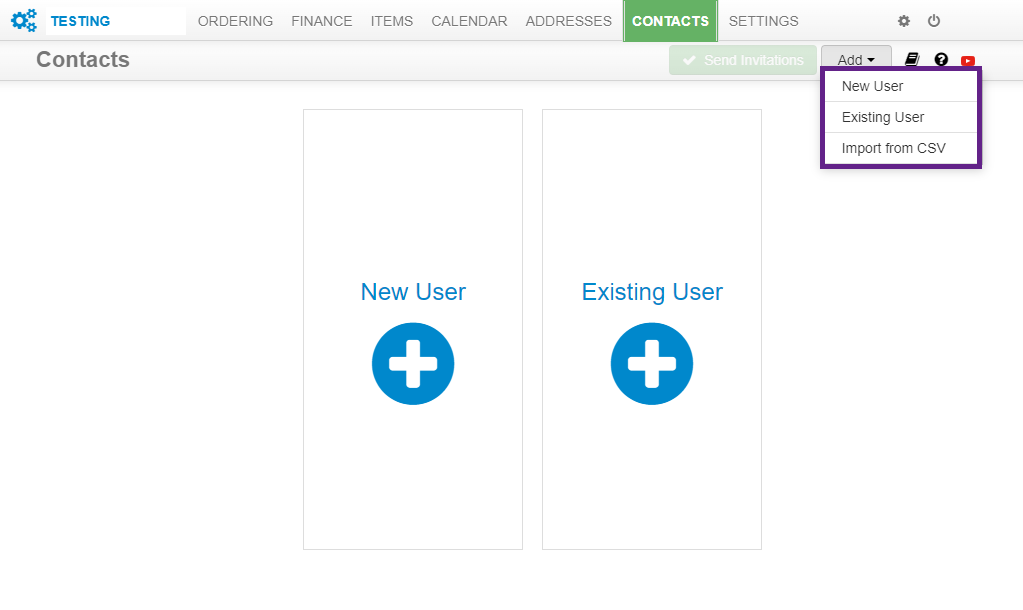
You may also import customer users in CSV. In the Customer List, click More > Import > Import Customer Contacts then download a template. Do not change the headers or the names of the customers exported, as the system will use these to relate the users.