The general setting is done directly by editing the recipe, the page will give you the option of doing it in equal or maximum.
If you want to do the setting on the fly, then you do it manually from the recipe totals.
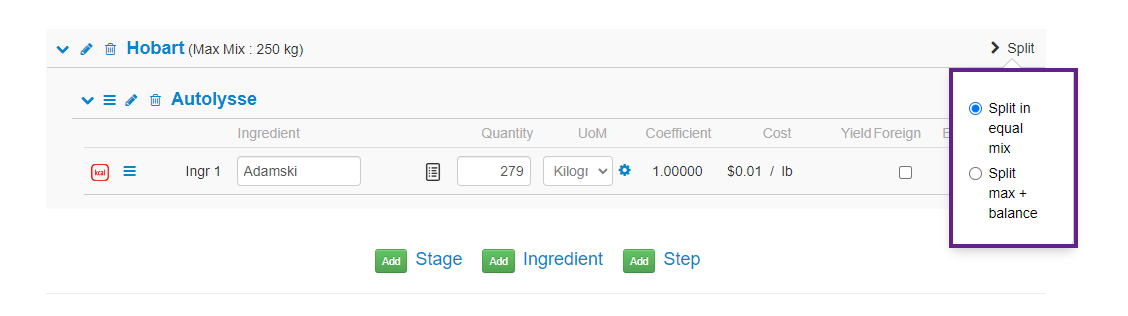
For example, according to the image, we got a recipe for 279 kilos.
1. I’ve got to start with a mixer, and the maximum amount it can mix is 250 kilos, and I’ve requested an extra 5% of that. I’ve got to make 280 kilos and I’ve set by default equal mixes. So it’s splitting it into two equal mixes over here.
2. If I go do it maximum plus the balance, then it would give me one for 250 and another one for 29.68. The page will allow you to do it in equal or maximum.
3. As you enter the amount in a recipe, if you change that to grams, pay attention to the coefficients, it will automatically update them as you change the weight that you’re adding to the recipe. So if you decide to change something from grams to kilos, make sure that you change the figures as well.
