Create unlimited Automatic Payment Collection Rules.
Scenarios are automatically attached to customers who are set to the stipulated:
- Payment Terms
- Payment Type
Set Collection Payment Rule #
Finance › Accounts Receivable › Payment Collection Rules
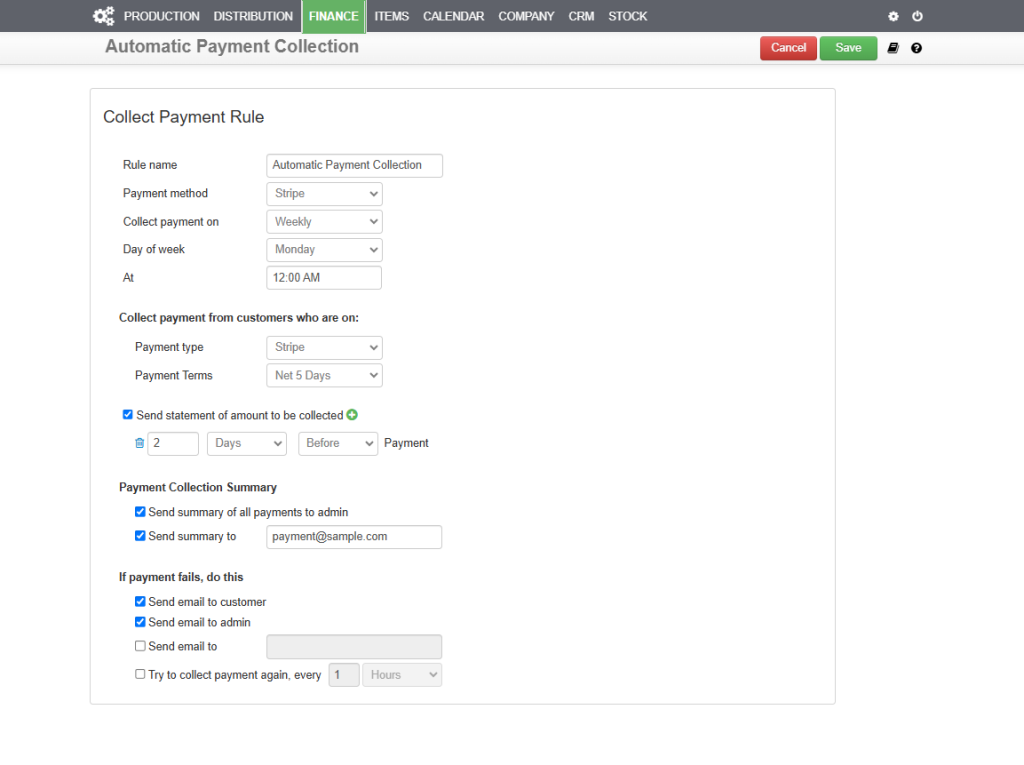
Ensure that customers are billed correctly and payments are collected on time, improve financial efficiency and reduce administrative workload. Stripe collects the money and pays it in your bank account.
Automate sending emails:
- Statements of amount to be collected
- Statements of amount collected
- Successful and failed collections
Failed collections
When a payment collection fails, both you and your customer will be informed by email and further collection attempts may be scheduled periodically.
Payment Gateways and Fees
Payments are collected via Stripe.
You must have a Stripe account and your customers must have a credit card on file. They enter the card details in Streamline and these are saved and stored in Stripe.
Stripe automatically marks invoices paid in Streamline, QuickBooks and Xero, meaning that customers have up to date, self service statements and you save time reconciling bank accounts.
You may opt to add the card fees to invoices and these may be set customer by customer. The fees charged may also be set individually, for example for international cards.
Streamline also offers Payment Collection CSV, automatically emailed at the time of publishing invoices, to be uploaded to your bank, for Direct Debits and ACH collections.
