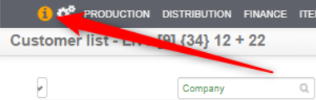Go to Company › Settings and enter the SFTP credentials:
- Orders may be uploaded in CSV or XML
- Streamline will check every 10 minutes for new orders.
- Place all order files in the orders folder inside the root directory.
- Important: The folder name must be in lowercase
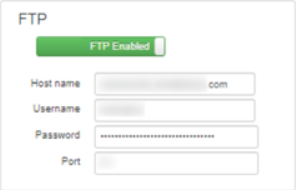
- Important: The folder name must be in lowercase.
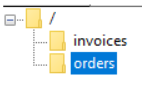
If you are using XML, every order must be in one individual XML file that starts with “po_”, the rest of the filename is irrelevant. The XML format is specified here.
CSV imports support multiple orders in one CSV file. Click here to download a template. You may also download a CSV template from Streamline.
- When new orders are ready to import, a yellow “i” icon will appear in the top menu.
- Click the icon to manually trigger the import.