Streamline has multiple, flexible, and sophisticated reporting systems. Most reports that you create may be saved to ‘Shortcuts’ where you may also create multiple sets of reports, meaning that you click once to generate and once to print the set.
You may also schedule reports to be emailed, meaning users do not have to log in to generate them. If you have a wifi printer, you can print them directly from your phone.
Finance › Custom Reports
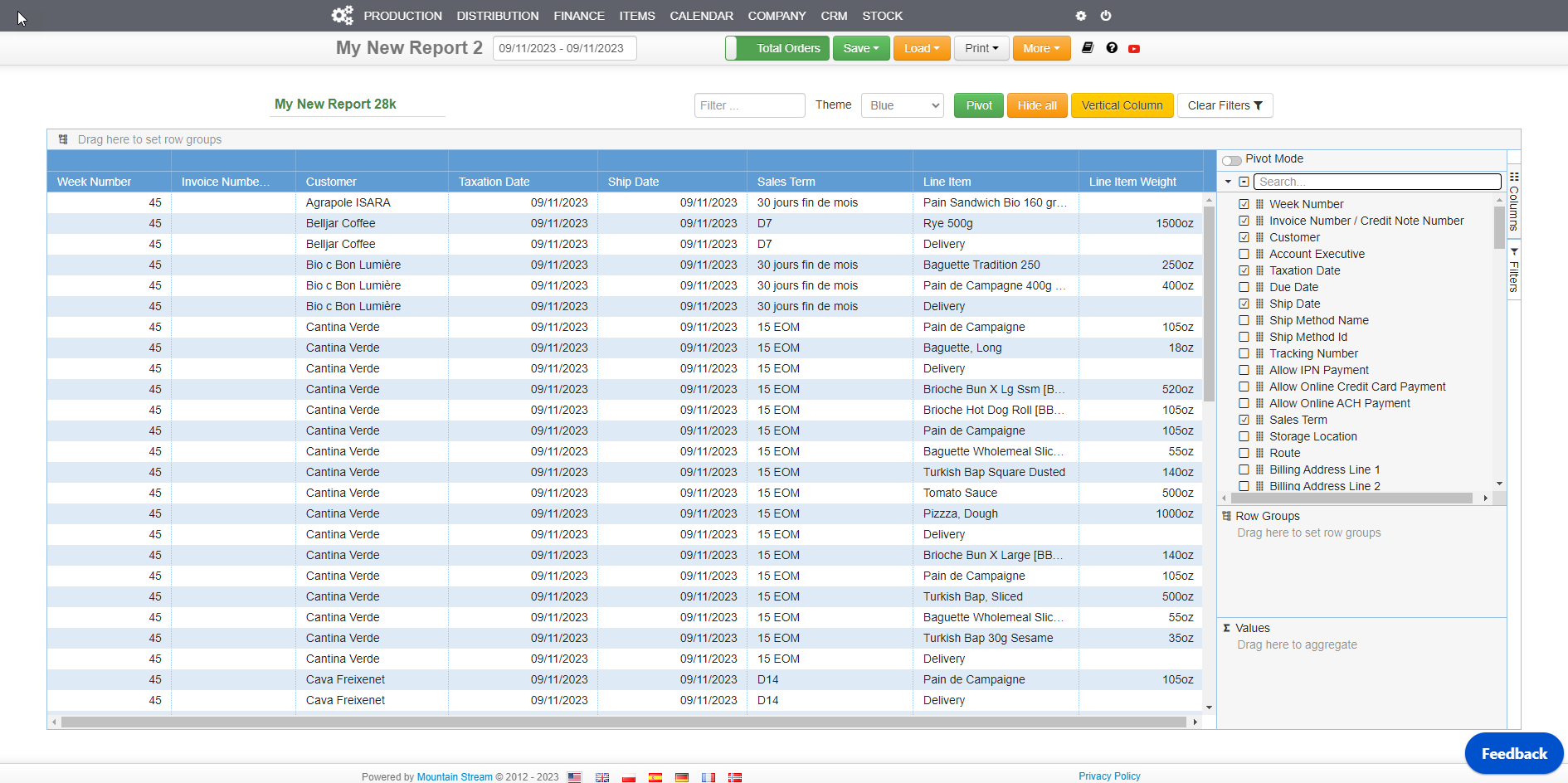
Structuring Data and Sample Reports #
Streamline allows you to pivot your data, meaning you can analyze it and present it however you wish.
We’re going to show you four examples:
1. Slicing Report.
2. Split a production report into separate departments: Pastry, Bread, and Kitchen.
3. Sales Report by Customer Type.
4. Report by Address Type.
The first step is to structure the data, by adding attributes, or columns, to:
1. The Item catalogue.
2. To the Customer List.
3. And even Addresses.
The values are used for grouping and filtering the reports.
