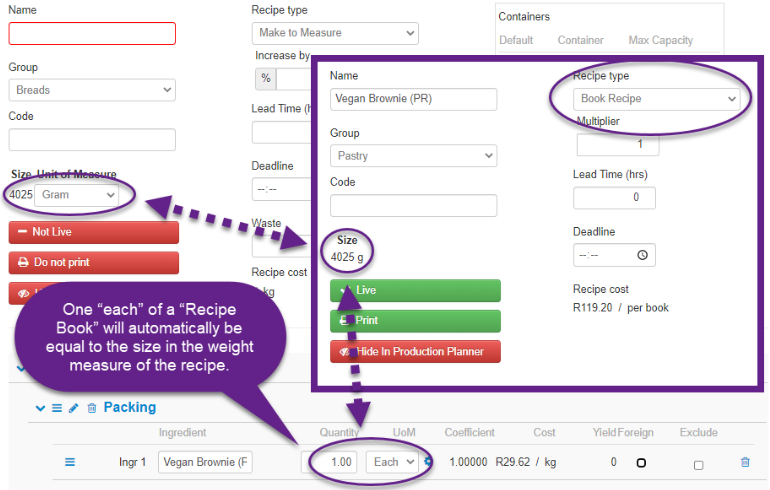Las conversiones se utilizan para generar recetas con precisión, así como para hacer un seguimiento de los costes y la reposición de existencias, entre otras tareas.
Las conversiones son necesarias para que el sistema relacione una UoM con otra.
Sólo te pedimos que introduzcas una conversión cuando utilizas un Ingrediente en una UoM diferente de la(s) ya introducida(s).
1. Las conversiones que introduces son ‘a medida’ y específicas de un Ingrediente. Estos están listados y pueden editarse en Conversión › Editar ingrediente.
Si el ingrediente o producto se va a usar en una receta de Producción a Medida o Porcentaje de Panadero, asegúrate de añadir una conversión.
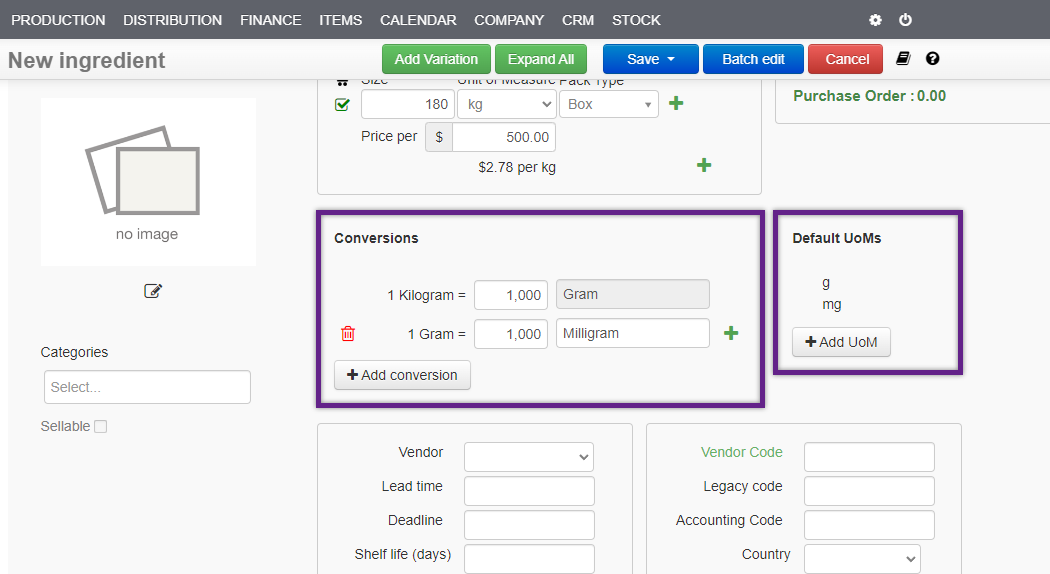
2. Puede que veas un resumen de todas las conversiones introducidas en Stock › Configuración › Unidad de medida – Conversiones personalizadas.
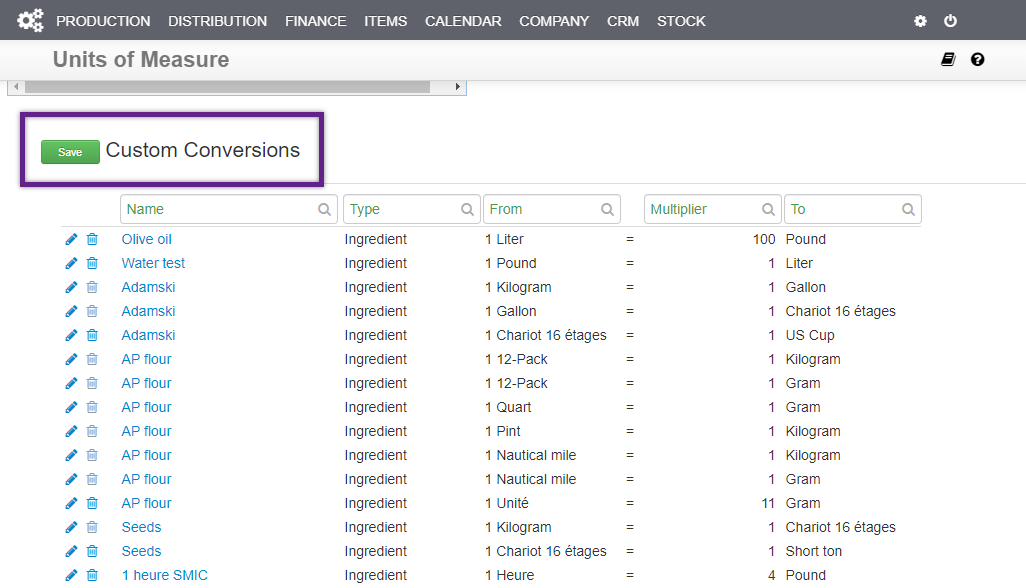
- Usando ingredientes donde NO se configura ninguna conversión.
Si la conversión no se activa, el ingrediente se marcará como ‘Extranjero’ por defecto.
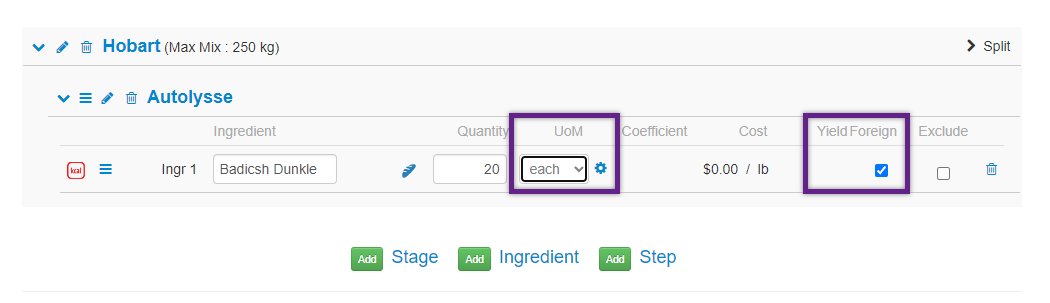
Utilizar una receta como ingrediente #
- Ingredientes Cada que no tienen un peso en las conversiones harán que el Recetario tenga una medida de peso y un coste correctos.